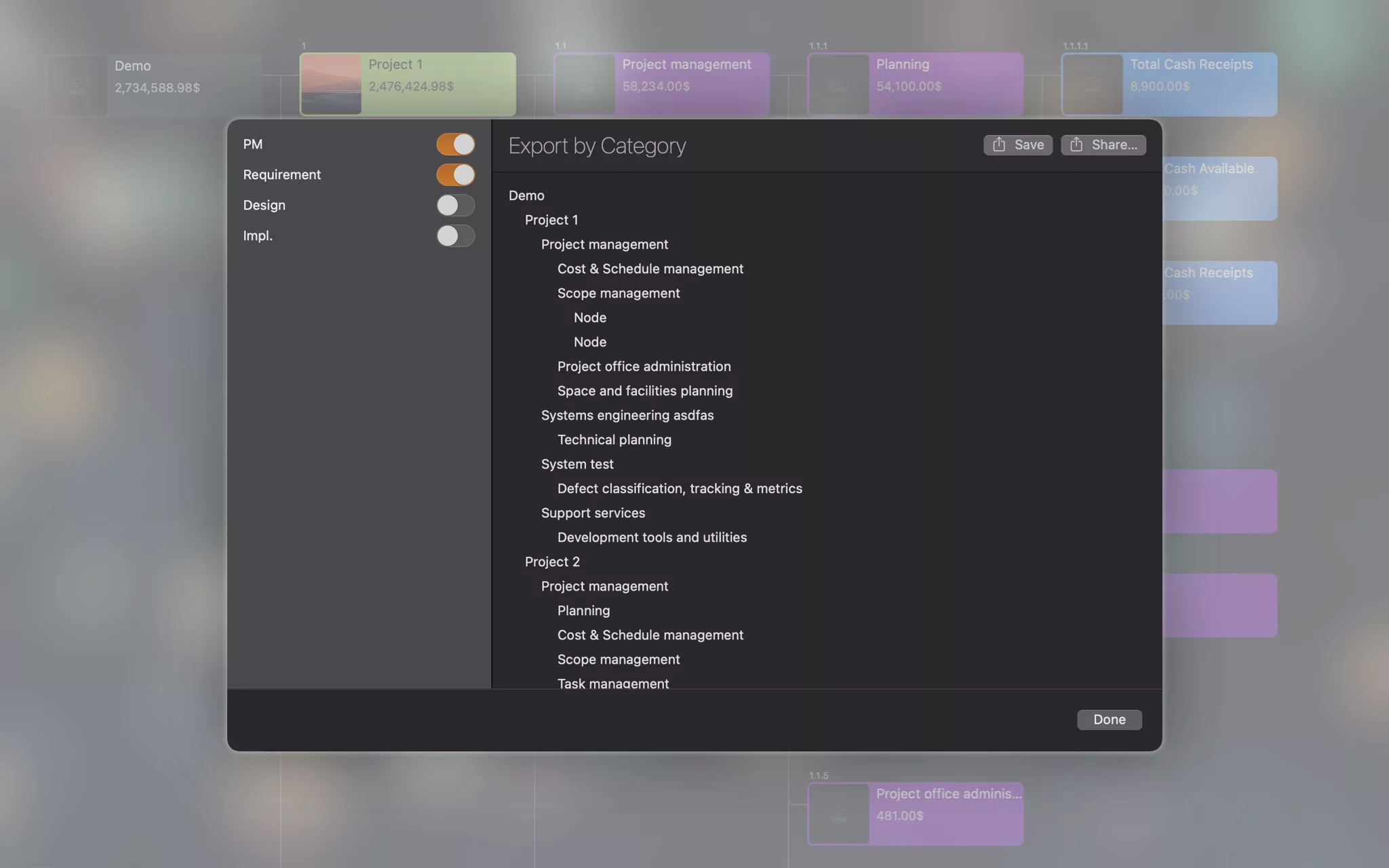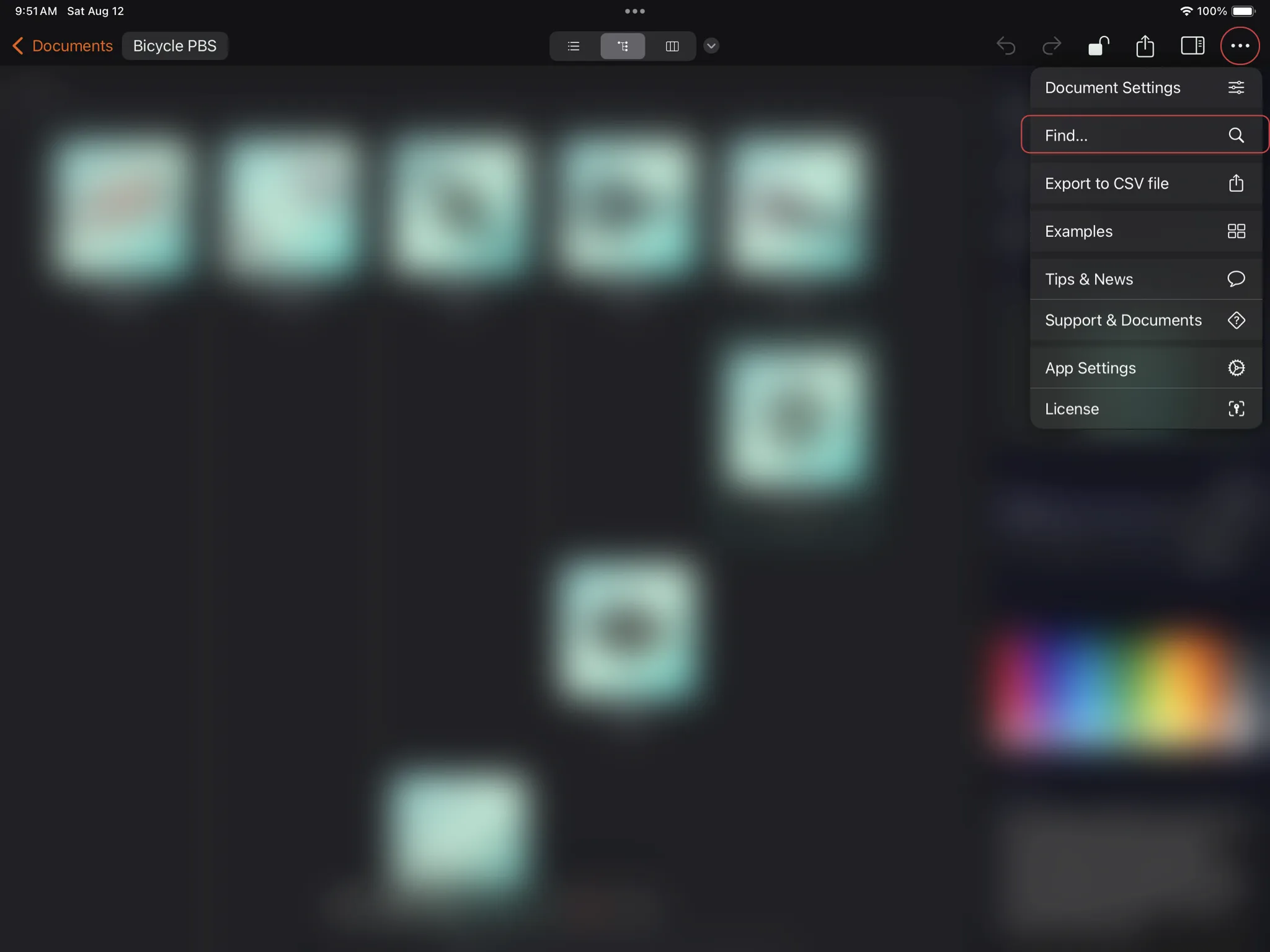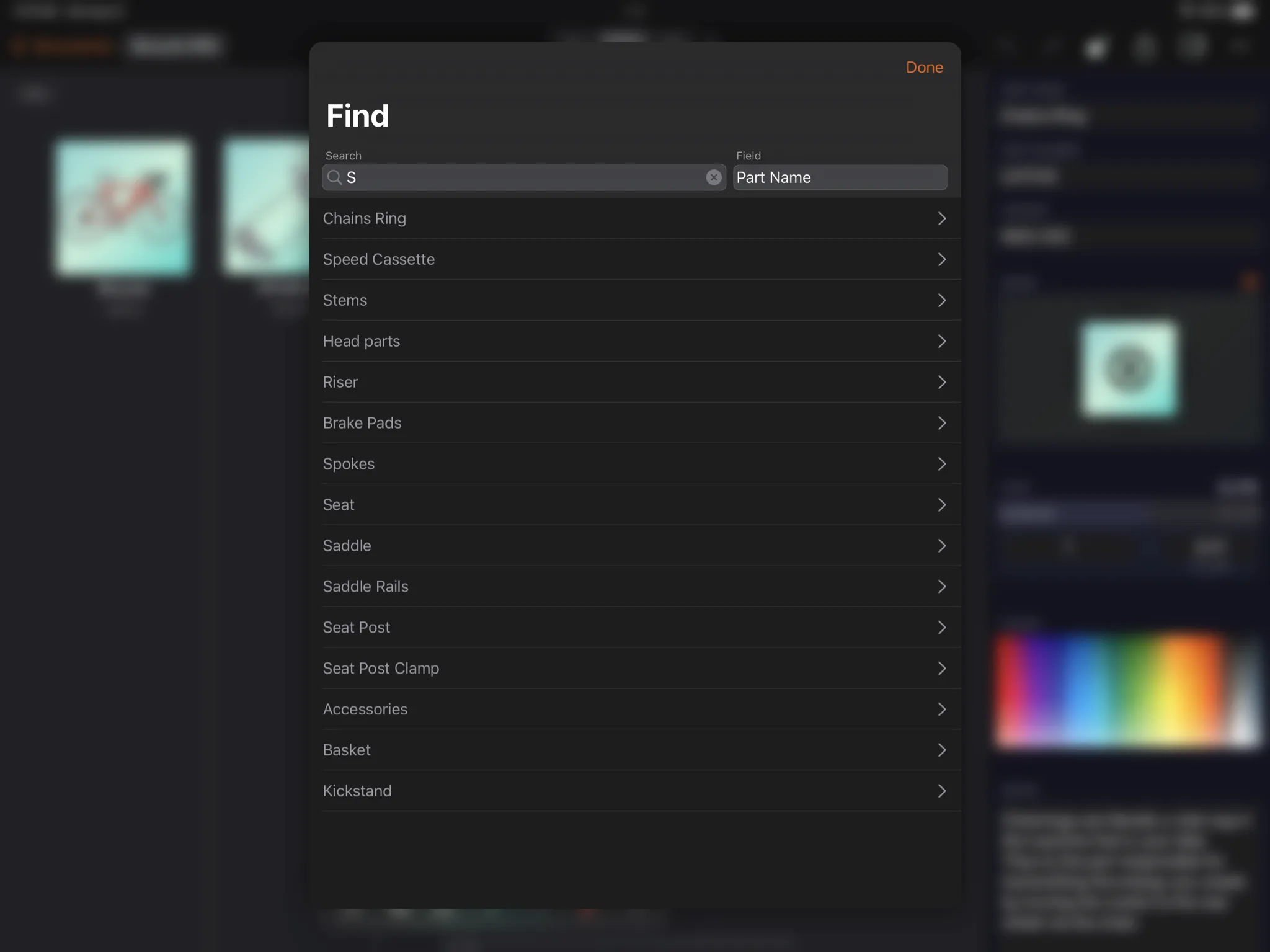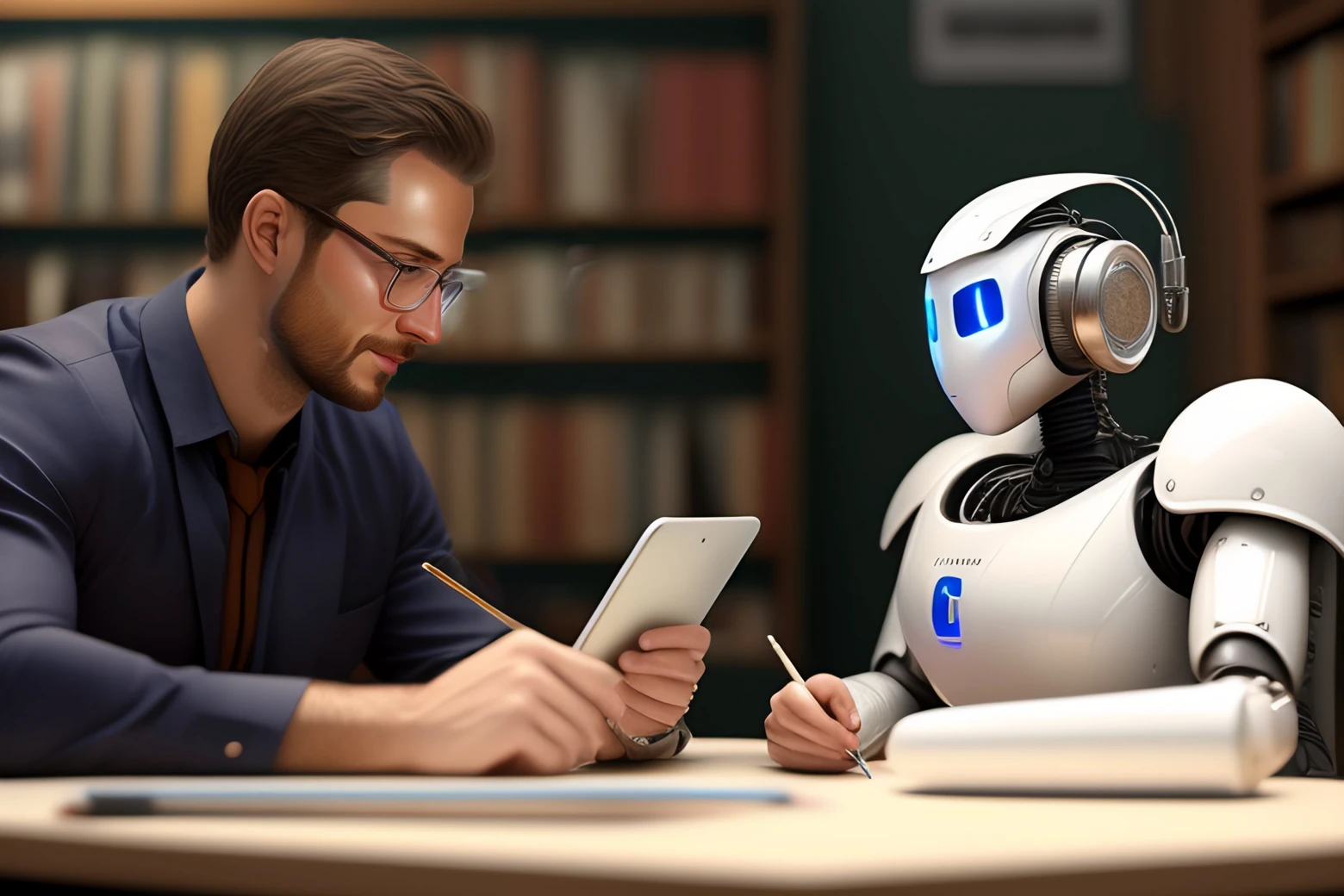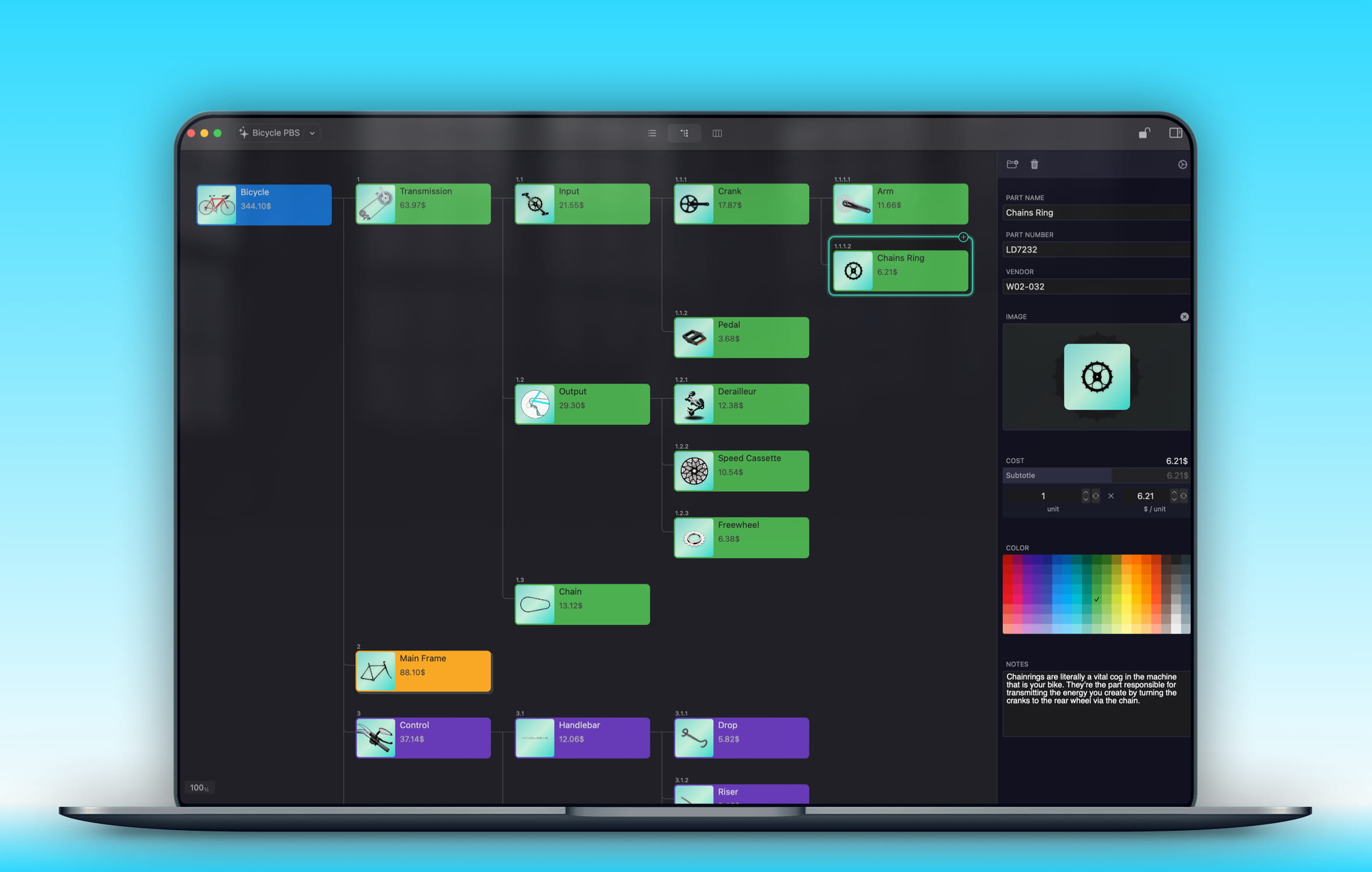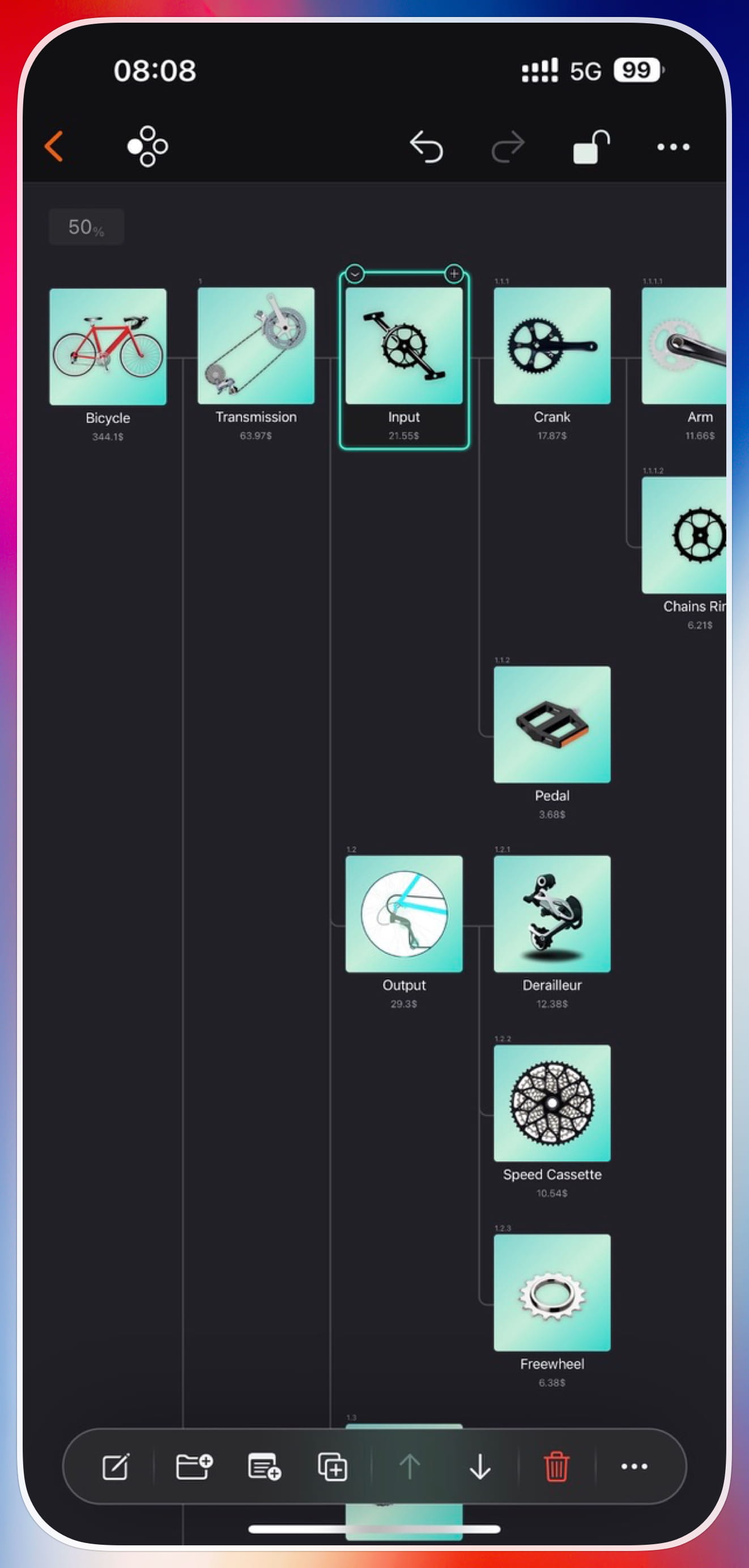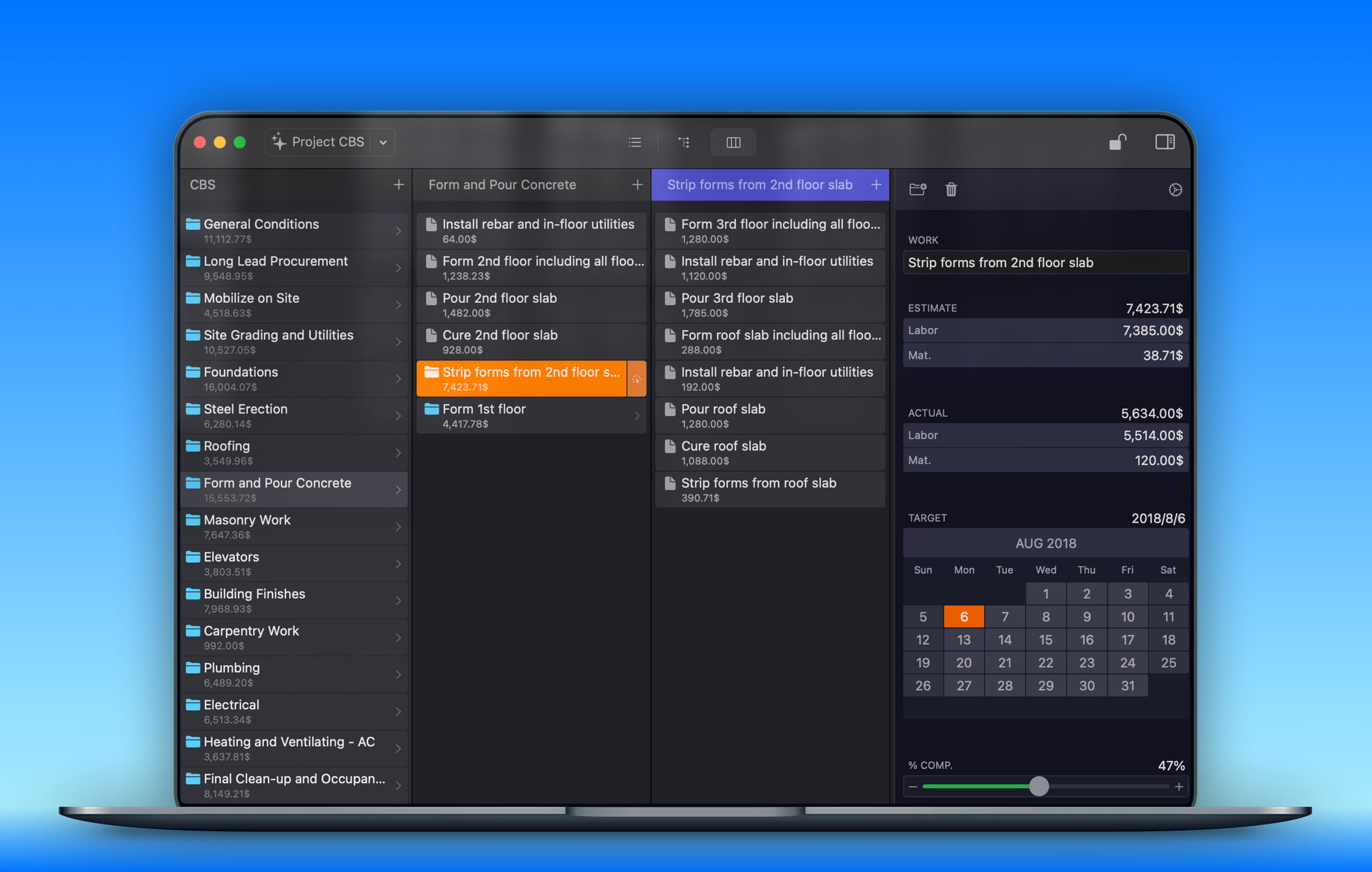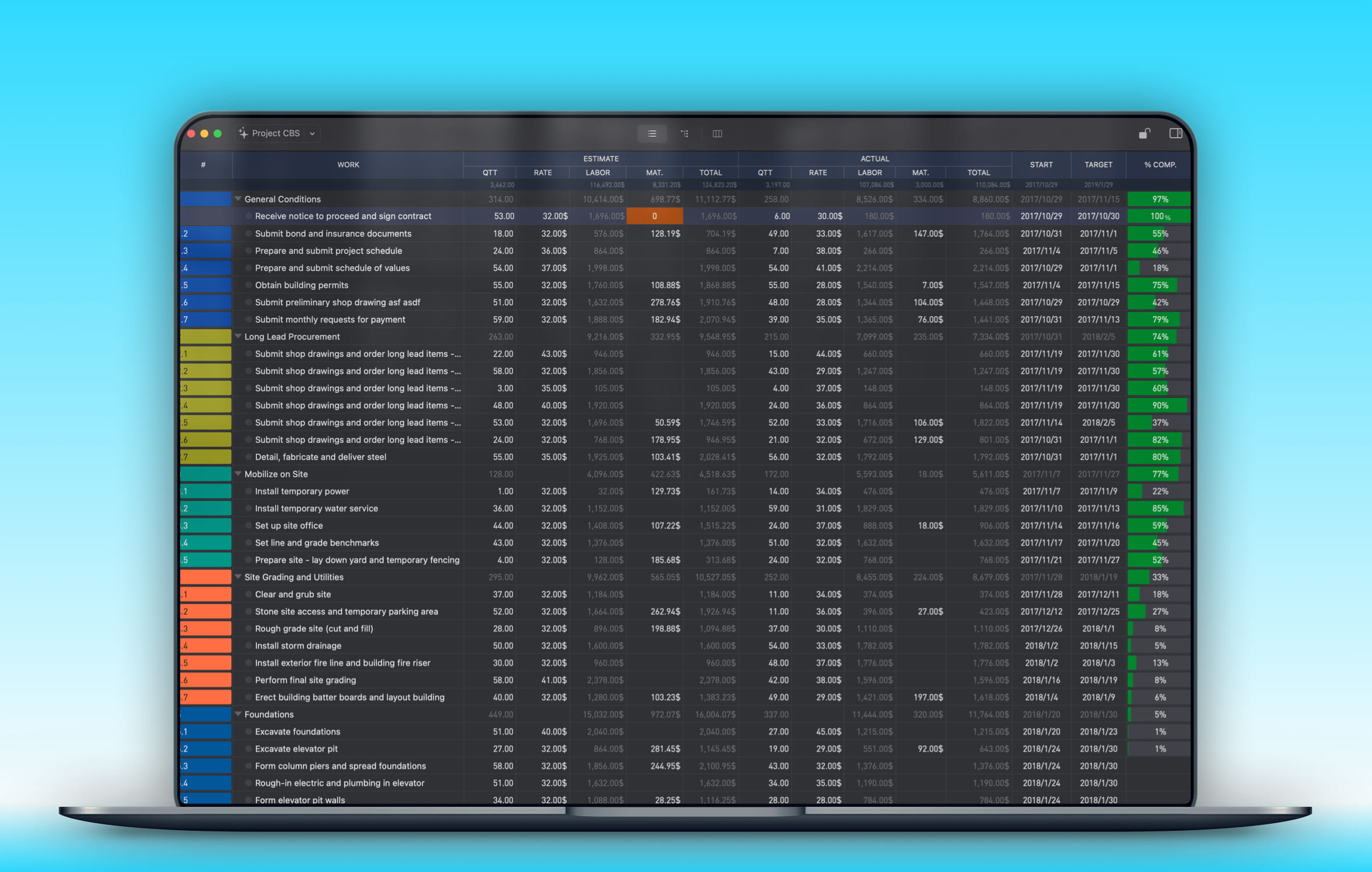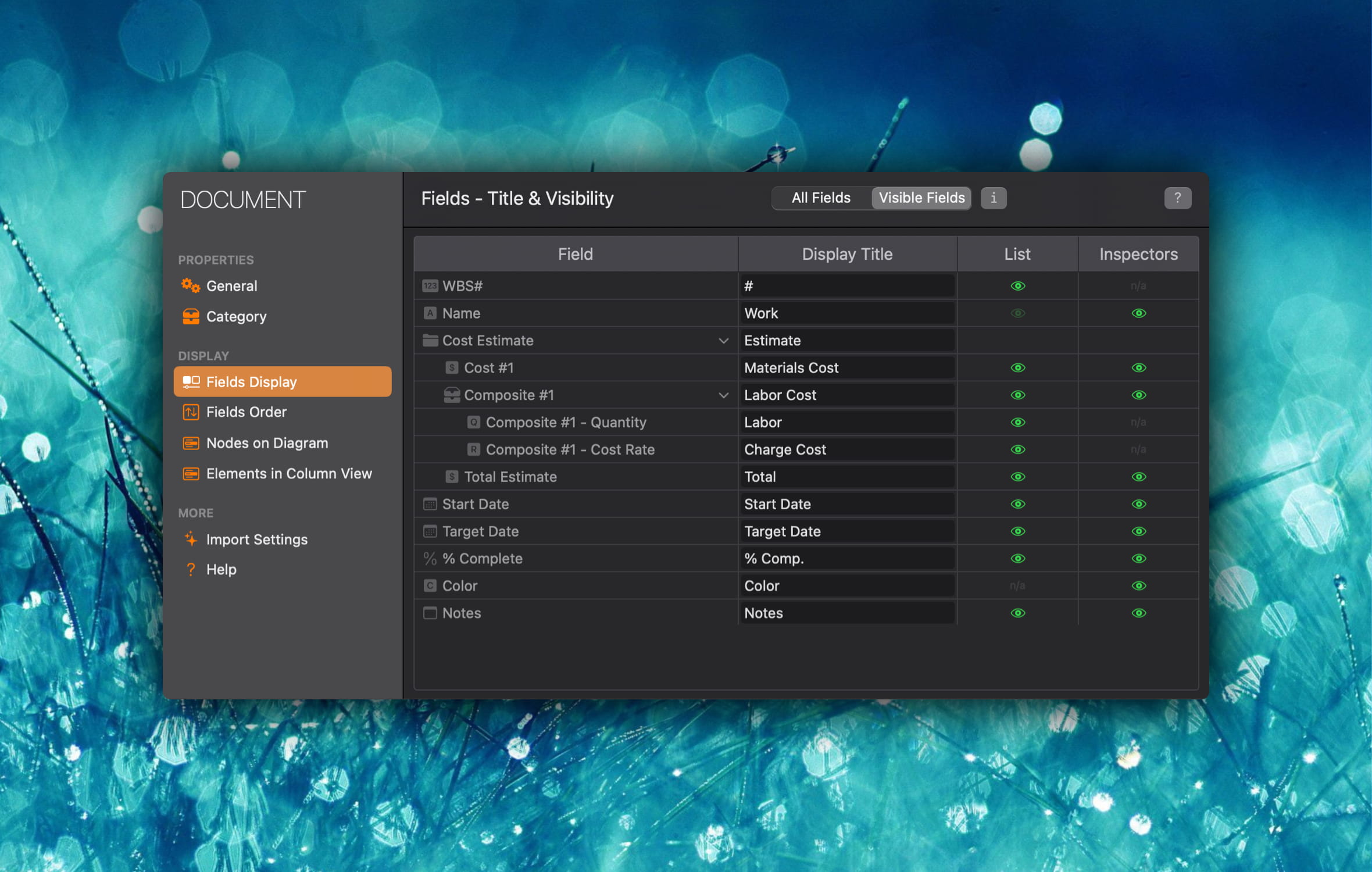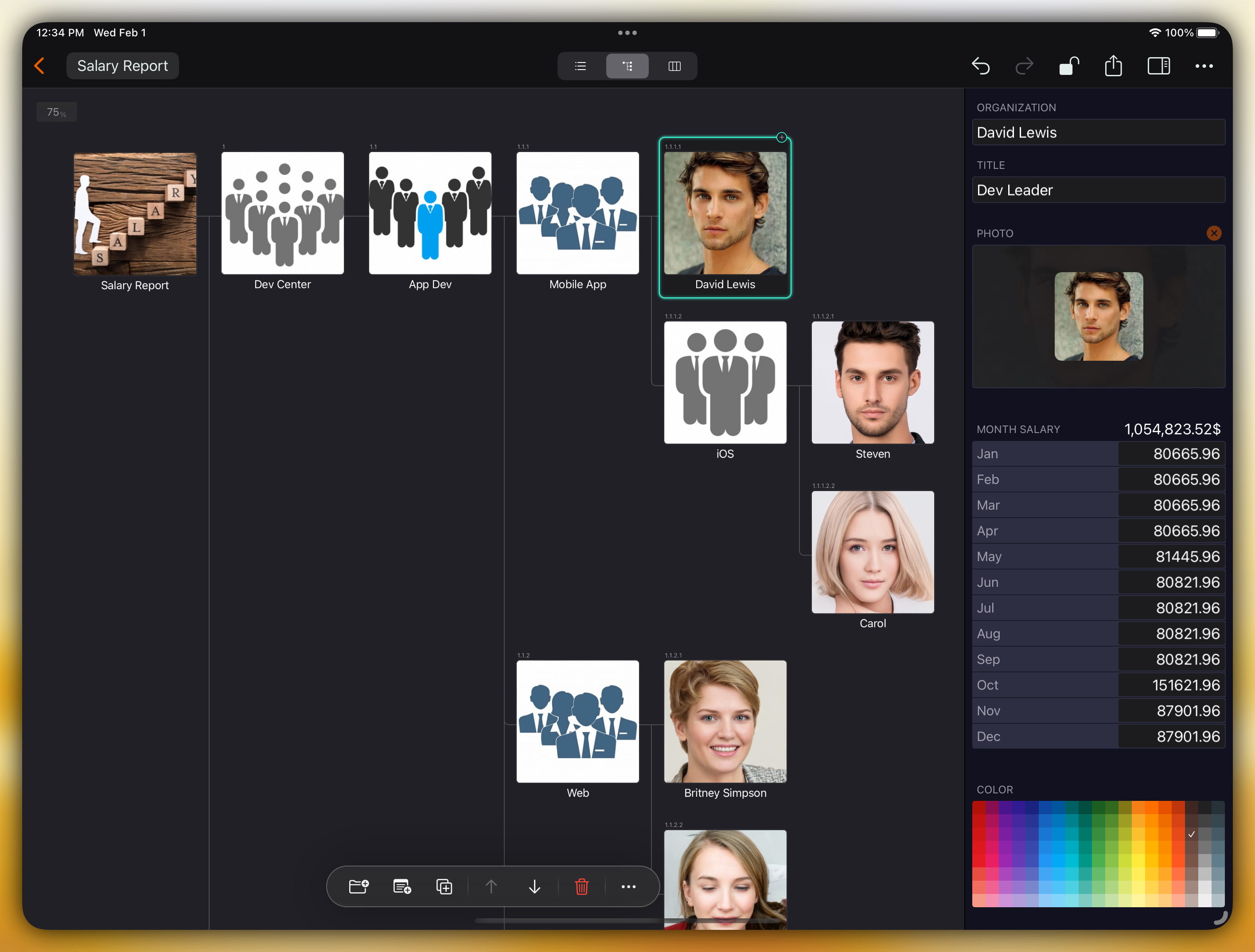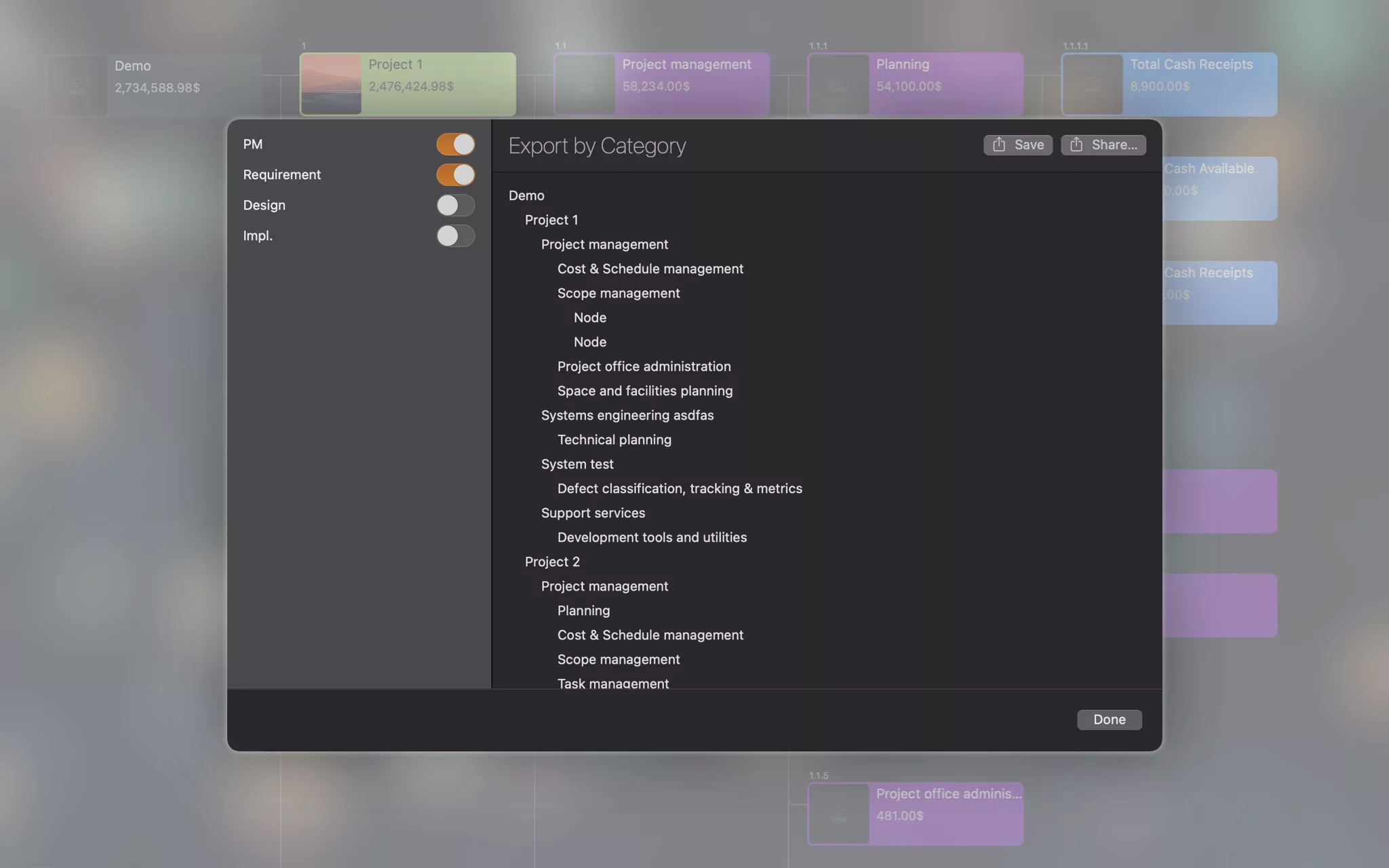
A New Way to Manage Your Data
Do you want to export only a part of your data instead of the whole document? Do you want to focus on specific categories of your spending or income, or share your data with others who are interested in the same categories? If you answered yes, then you will love our new feature: Export by Category!
Export by Category lets you export a subset of your data based on the categories you select. For example, if you want to export only your data related to food, entertainment, and travel, you can do so by choosing these categories from the export menu. This way, you can create a new CostX document that contains only the data you need.
To use this feature, just tap on the export button and choose the categories you want to include in the new document. You can select as many or as few categories as you want. The new document will be ready for you to download, share, or print.
Export by Category helps you manage your data more efficiently and effectively. It helps you:
- Save time and space by exporting only the data you need
- Focus on specific areas of your spending or income and analyze them in more detail
- Share your data with others who are interested in the same categories
- Create customized reports and presentations based on your selected categories
Great, I'm glad you are satisfied with the blog. 😊
Eine neue Möglichkeit, Ihre Daten zu verwalten
Möchten Sie nur einen Teil Ihrer Daten statt des gesamten Dokuments exportieren? Möchten Sie sich auf bestimmte Kategorien Ihrer Ausgaben oder Einnahmen konzentrieren oder Ihre Daten mit anderen teilen, die an denselben Kategorien interessiert sind? Wenn Sie ja gesagt haben, dann werden Sie unsere neue Funktion lieben: Export nach Kategorie!
Export nach Kategorie ermöglicht es Ihnen, eine Teilmenge Ihrer Daten basierend auf den Kategorien auszuwählen, die Sie auswählen. Wenn Sie zum Beispiel nur Ihre Daten zu Essen, Unterhaltung und Reisen exportieren möchten, können Sie dies tun, indem Sie diese Kategorien aus dem Exportmenü auswählen. So können Sie ein neues CostX-Dokument erstellen, das nur die Daten enthält, die Sie benötigen.
Um diese Funktion zu nutzen, tippen Sie einfach auf die Export-Schaltfläche und wählen Sie die Kategorien aus, die Sie in das neue Dokument aufnehmen möchten. Sie können so viele oder so wenige Kategorien auswählen, wie Sie möchten. Das neue Dokument wird für Sie zum Herunterladen, Teilen oder Drucken bereit sein.
Export nach Kategorie hilft Ihnen, Ihre Daten effizienter und effektiver zu verwalten. Es hilft Ihnen:
- Zeit und Platz sparen, indem Sie nur die Daten exportieren, die Sie benötigen
- Sich auf bestimmte Bereiche Ihrer Ausgaben oder Einnahmen konzentrieren und sie genauer analysieren
- Ihre Daten mit anderen teilen, die an denselben Kategorien interessiert sind
- Individuelle Berichte und Präsentationen basierend auf Ihren ausgewählten Kategorien erstellen
Wir hoffen, dass Ihnen Export nach Kategorie gefällt und dass es Ihnen bei Ihren persönlichen Finanzbedürfnissen hilft. Vielen Dank für die Nutzung von CostX! 😊
Une nouvelle façon de gérer vos données
Vous souhaitez exporter une partie de vos données au lieu du document entier ? Vous souhaitez vous concentrer sur des catégories spécifiques de vos dépenses ou de vos revenus, ou partager vos données avec d'autres personnes intéressées par les mêmes catégories ? Si vous avez répondu oui, alors vous allez adorer notre nouvelle fonctionnalité : Export par catégorie !
Export par catégorie vous permet d'exporter un sous-ensemble de vos données en fonction des catégories que vous sélectionnez. Par exemple, si vous souhaitez exporter uniquement vos données relatives à la nourriture, aux divertissements et aux voyages, vous pouvez le faire en choisissant ces catégories dans le menu d'exportation. Ainsi, vous pouvez créer un nouveau document CostX qui ne contient que les données dont vous avez besoin.
Pour utiliser cette fonctionnalité, il vous suffit d'appuyer sur le bouton d'exportation et de choisir les catégories que vous souhaitez inclure dans le nouveau document. Vous pouvez sélectionner autant ou aussi peu de catégories que vous le souhaitez. Le nouveau document sera prêt à être téléchargé, partagé ou imprimé.
Export par catégorie vous aide à gérer vos données plus efficacement et plus efficacement. Il vous aide à :
- Gagner du temps et de l'espace en exportant uniquement les données dont vous avez besoin
- Vous concentrer sur des domaines spécifiques de vos dépenses ou de vos revenus et les analyser plus en détail
- Partager vos données avec d'autres personnes intéressées par les mêmes catégories
- Créer des rapports et des présentations personnalisés en fonction de vos catégories sélectionnées
Een nieuwe manier om uw gegevens te beheren
Wilt u slechts een deel van uw gegevens exporteren in plaats van het hele document? Wilt u zich richten op specifieke categorieën van uw uitgaven of inkomsten, of uw gegevens delen met anderen die geïnteresseerd zijn in dezelfde categorieën? Als u ja hebt geantwoord, dan zult u onze nieuwe functie geweldig vinden: Exporteren per categorie!
Exporteren per categorie is een nieuwe functie waarmee u een subset van uw gegevens kunt exporteren op basis van de categorieën die u selecteert. Als u bijvoorbeeld alleen uw gegevens met betrekking tot eten, entertainment en reizen wilt exporteren, kunt u dit doen door deze categorieën te kiezen uit het exportmenu. Op deze manier kunt u een nieuw CostX-document maken dat alleen de gegevens bevat die u nodig hebt.
Om deze functie te gebruiken, tikt u gewoon op de exportknop en kiest u de categorieën die u wilt opnemen in het nieuwe document. U kunt zo veel of zo weinig categorieën selecteren als u wilt. Het nieuwe document zal klaar zijn om te downloaden, te delen of af te drukken.
Exporteren per categorie helpt u om uw gegevens efficiënter en effectiever te beheren. Het helpt u om:
- Tijd en ruimte te besparen door alleen de gegevens te exporteren die u nodig hebt
- U te richten op specifieke gebieden van uw uitgaven of inkomsten en deze in meer detail te analyseren
- Uw gegevens te delen met anderen die geïnteresseerd zijn in dezelfde categorieën
- Aangepaste rapporten en presentaties te maken op basis van uw geselecteerde categorieën
管理数据的新方法
您是否希望只导出部分数据而不是整个文档?您是否想要关注您的支出或收入的特定类别,或者与其他对相同类别感兴趣的人分享您的数据?如果您回答是,那么您一定会喜欢我们的新功能:按类别导出!
按类别导出是一种新功能,它允许您根据您选择的类别导出您数据的子集。例如,如果您只想导出与食物、娱乐和旅行相关的数据,您可以通过从导出菜单中选择这些类别来实现。这样,您就可以创建一个只包含您需要的数据的新 CostX 文档。
要使用此功能,只需点击导出按钮并选择您想要包含在新文档中的类别。您可以选择任意多或少的类别。新文档将准备好供您下载、分享或打印。
按类别导出可以帮助您更高效、更有效地管理您的数据。它可以帮助您:
- 通过只导出您需要的数据节省时间和空间
- 关注您的支出或收入的特定领域,并更详细地分析它们
- 与其他对相同类别感兴趣的人分享您的数据
- 根据您选择的类别创建自定义报告和演示文稿
データを管理する新しい方法
全体のドキュメントではなく、データの一部だけをエクスポートしたいと思ったことはありませんか?支出や収入の特定のカテゴリに焦点を当てたり、同じカテゴリに興味がある他の人とデータを共有したりしたいと思ったことはありませんか?もしそうなら、私たちの新機能「カテゴリ別エクスポート」がお気に入りになるでしょう!
カテゴリ別エクスポートは、選択したカテゴリに基づいてデータのサブセットをエクスポートできる新機能です。例えば、食事、娯楽、旅行に関するデータだけをエクスポートしたい場合は、エクスポートメニューからこれらのカテゴリを選択できます。そうすれば、必要なデータだけが含まれた新しい CostX ドキュメントを作成できます。
この機能を使うには、エクスポートボタンをタップして、新しいドキュメントに含めたいカテゴリを選択するだけです。好きなだけ多くまたは少なくカテゴリを選択できます。新しいドキュメントはダウンロード、共有、印刷する準備ができます。
カテゴリ別エクスポートは、データを効率的かつ効果的に管理できる便利な機能です。次のようなメリットがあります。
- 必要なデータだけをエクスポートすることで時間と空間を節約できる
- 支出や収入の特定の領域に焦点を当てて詳しく分析できる
- 同じカテゴリに興味がある他の人とデータを共有できる
- 選択したカテゴリに基づいてカスタマイズされたレポートやプレゼンテーションを作成できる