We are excited to announce that CostX 1.0 has just gone live and is available for download. CostX is a universal app that streamlines your cost estimation process on iPhone, iPad, and Mac.
As a business owner or project manager, accurately estimating project costs is essential to your success. And that’s where CostX comes in. CostX is a powerful cost estimating tool that lets you create detailed cost estimates quickly and efficiently, thanks to its user-friendly interface and advanced features.
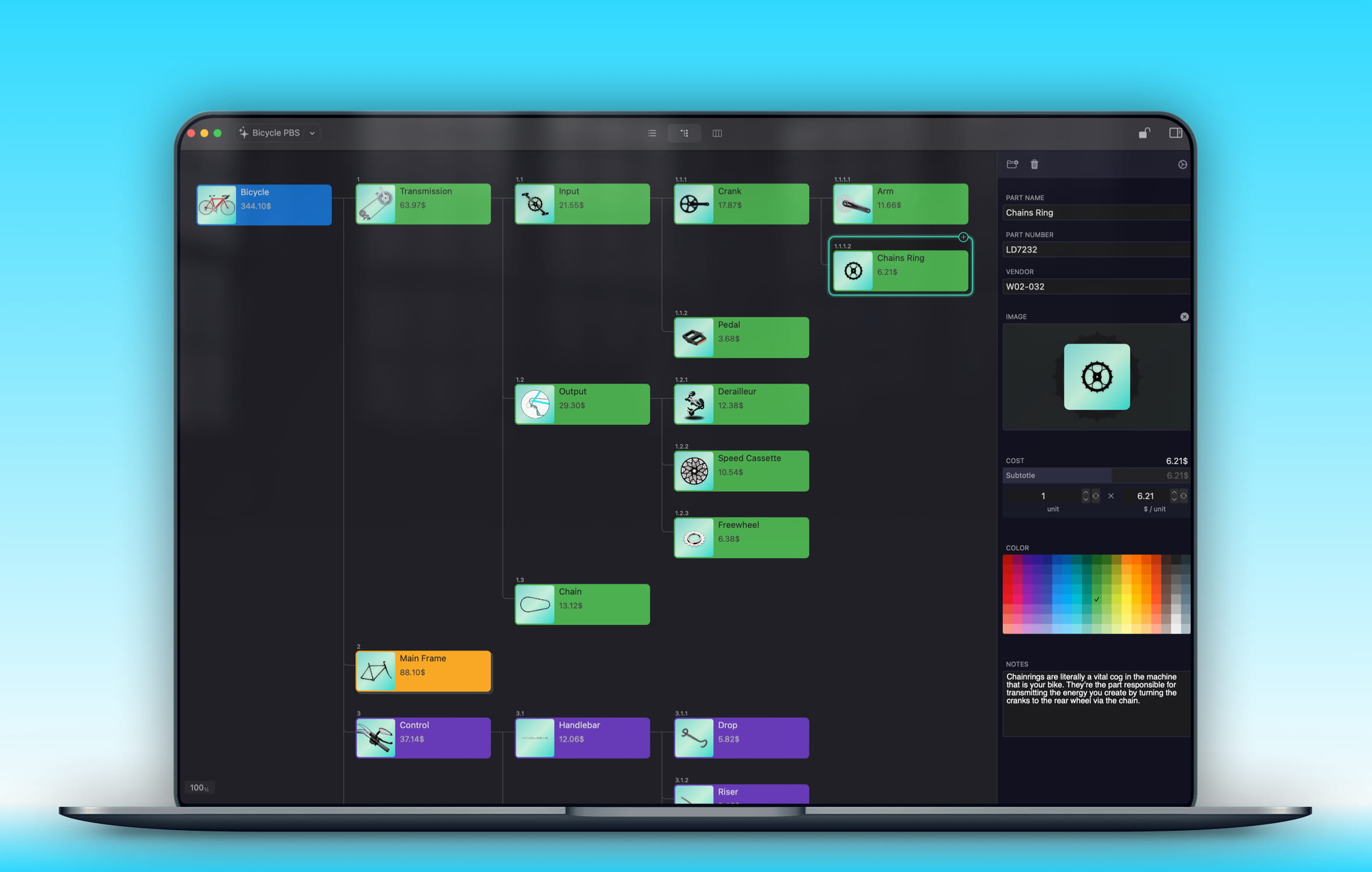
CostX is an efficient and user-friendly application designed to help you organize and manage your projects. It offers a range of features that make it easy to create and maintain Work Breakdown Structures (WBS), Cost Breakdown Structures (CBS), and Product Breakdown Structures (PBS), among others.
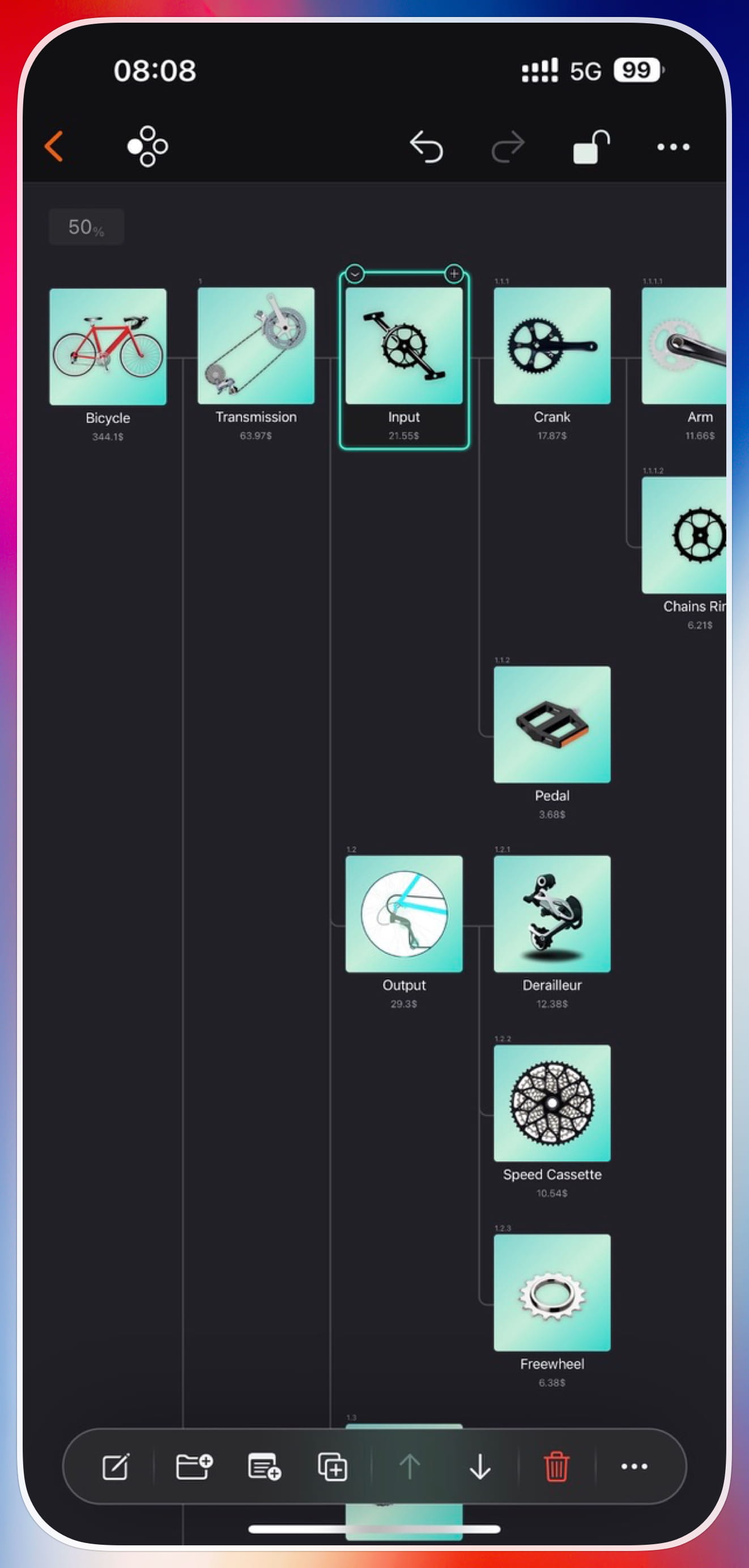
Intuitive and easy-to-use
CostX’s interface is designed to be intuitive and user-friendly. With the graphical view, list view, columns view, and property editor, you can choose the view that best suits your needs. Adding, duplicating, folding, and indenting nodes is also convenient, so you can easily navigate and manage your project data.
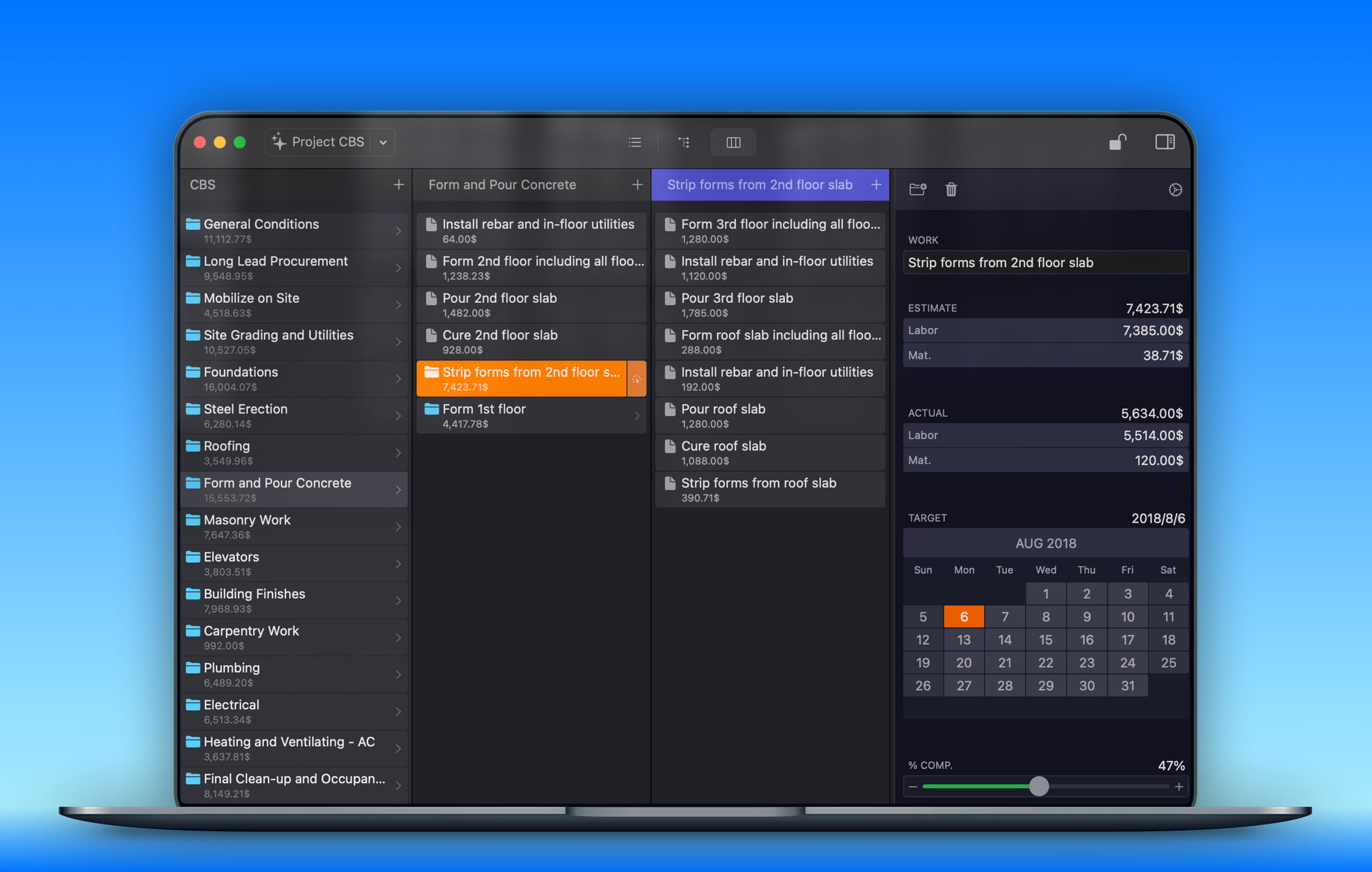
Maximize Your Productivity
One of the key features of CostX is its efficient drag-and-drop support. You can move and copy nodes within a document, merge costs within a document, and even copy nodes between documents. You can also copy and paste within a document and between multiple documents, including nodes and cells. You can also copy data from Apple Numbers and Microsoft Excel, allowing you can update the data in the CostX list view all at once.
CostX lets you work more efficiently, maximizing your productivity, so you can focus on other aspects of your business.
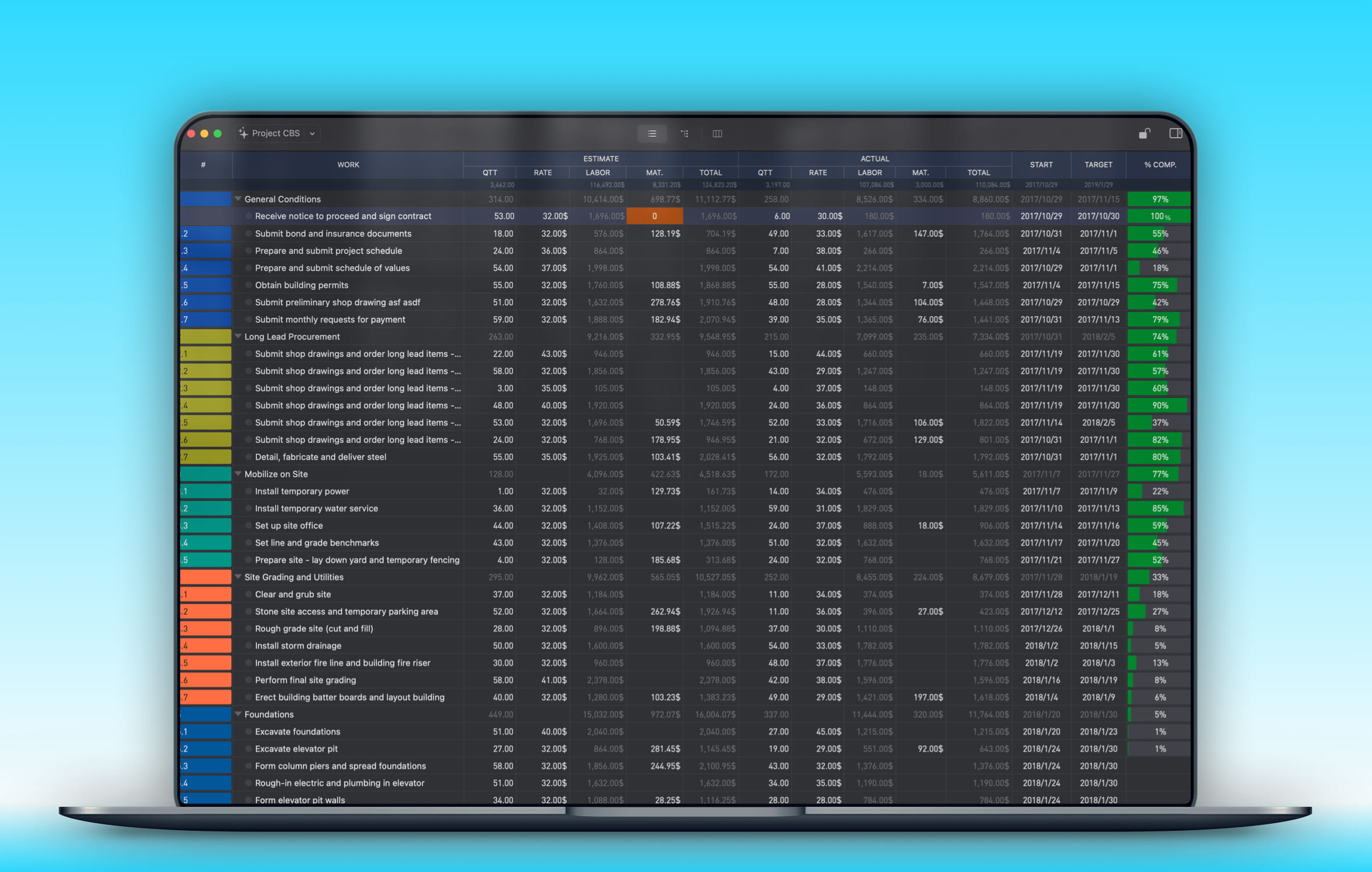
Tailored to Your Business Needs
CostX offers more than fifty fields to choose from, including category, photo, simple and compound cost, text, date, percentage of completion, and more. You can also customize the fields to change their visibility in each view and in the property editor, as well as their display title, width, and order.
You can also customize the display style of the nodes in the graphical view and the columns view. If you want to save time, you can use any CostX document as a template and copy all document settings from another CostX document in one operation. With these customization options, CostX can meet your needs in creating WBS, CBS, PBS, and more.
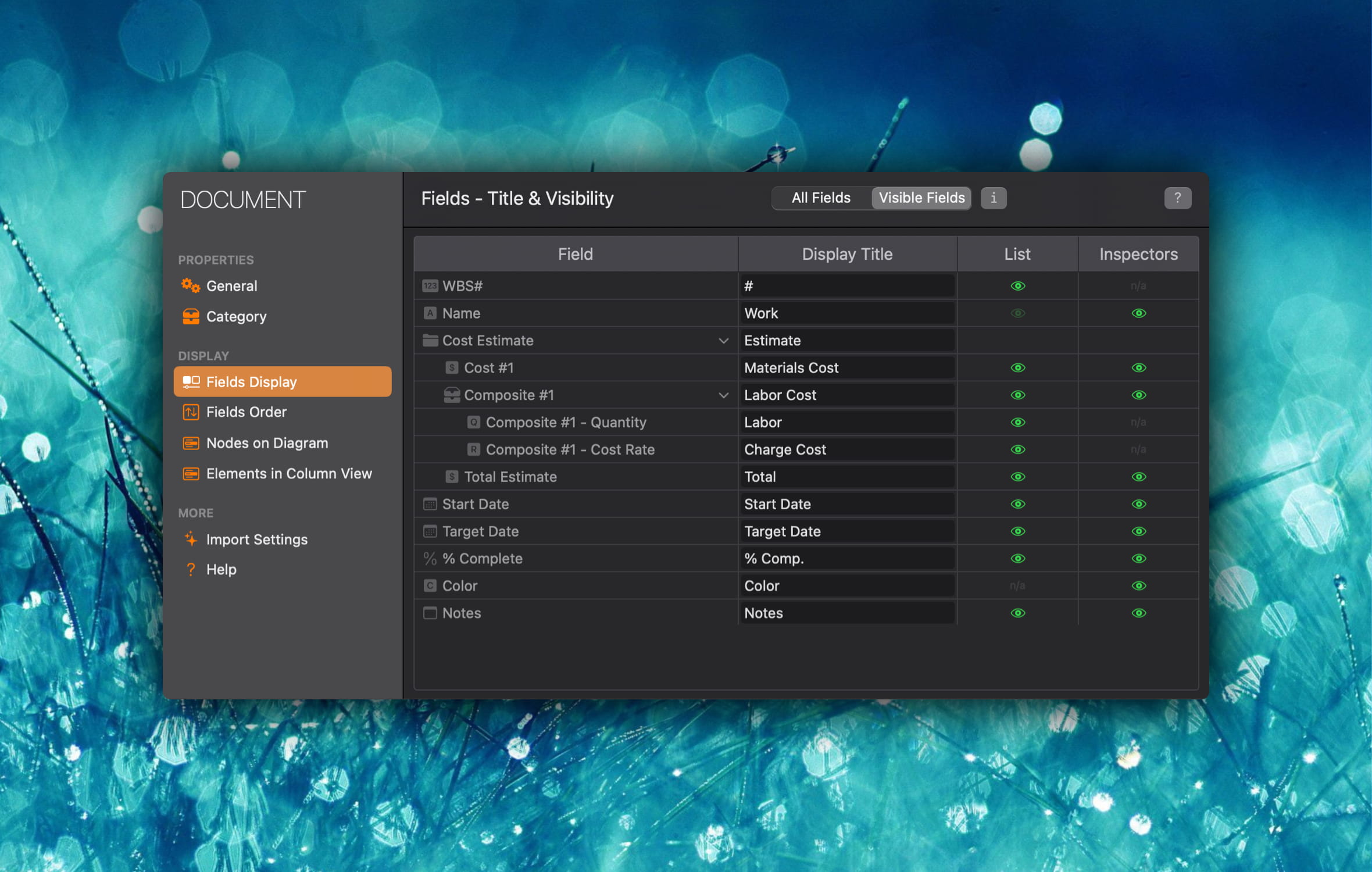
Real Trial Period
CostX offers a real trial period, so you can try it out before committing to a purchase. You can start the trial immediately after downloading it, without having to purchase a subscription first. During or after the trial, you can purchase a subscription as needed.
Conclusion
In conclusion, CostX is an indispensable tool for any business owner or project manager who wants to streamline their cost estimation process. With its user-friendly interface, efficient drag-and-drop support, customization options, and real trial period, CostX can help you create accurate and detailed cost estimates quickly and efficiently. Try CostX today and see the difference it can make for your business.
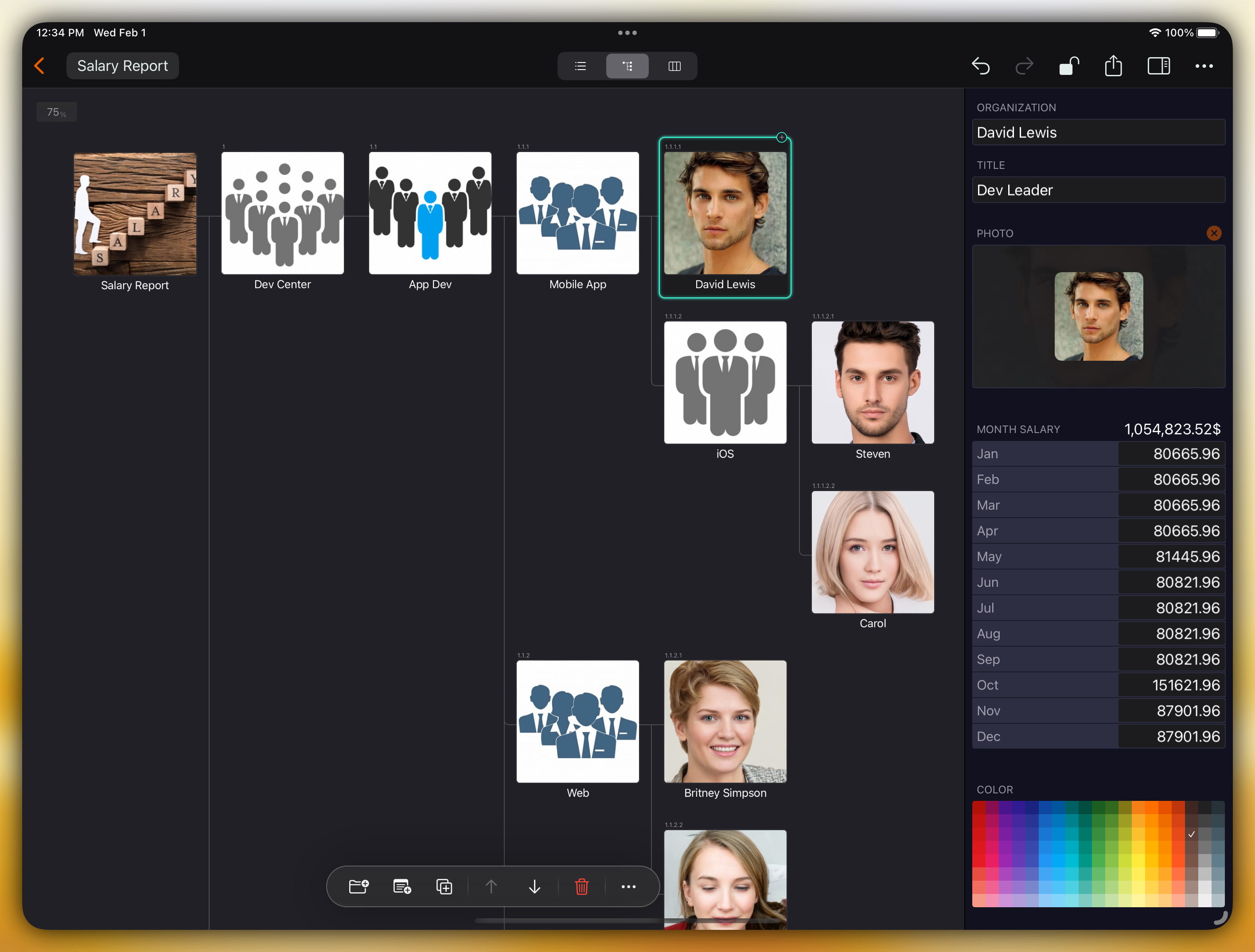
- App Store
https://apps.apple.com/app/id1645196187
- Website:
- User Manual:
- Preview Video
- Quick Start Video for macOS
- Quick Start Video for iOS
English: https://youtu.be/rEFR6ld4o8I
