CostX is a great software for estimating construction projects. It lets you create and organize your data in nodes. Nodes are like pieces of information that you can use for your estimate. For example, you can have nodes for dimensions, quantities, rates, formulas, and more.
But sometimes, you might have a lot of nodes and you need to find something quickly. That's why CostX 2.2 has a new feature that makes searching nodes easier than ever.
How does it work?
On iOS devices
It's very simple. Just open a CostX document window and tap the "Search" menu. This will show you the search view in a sheet.
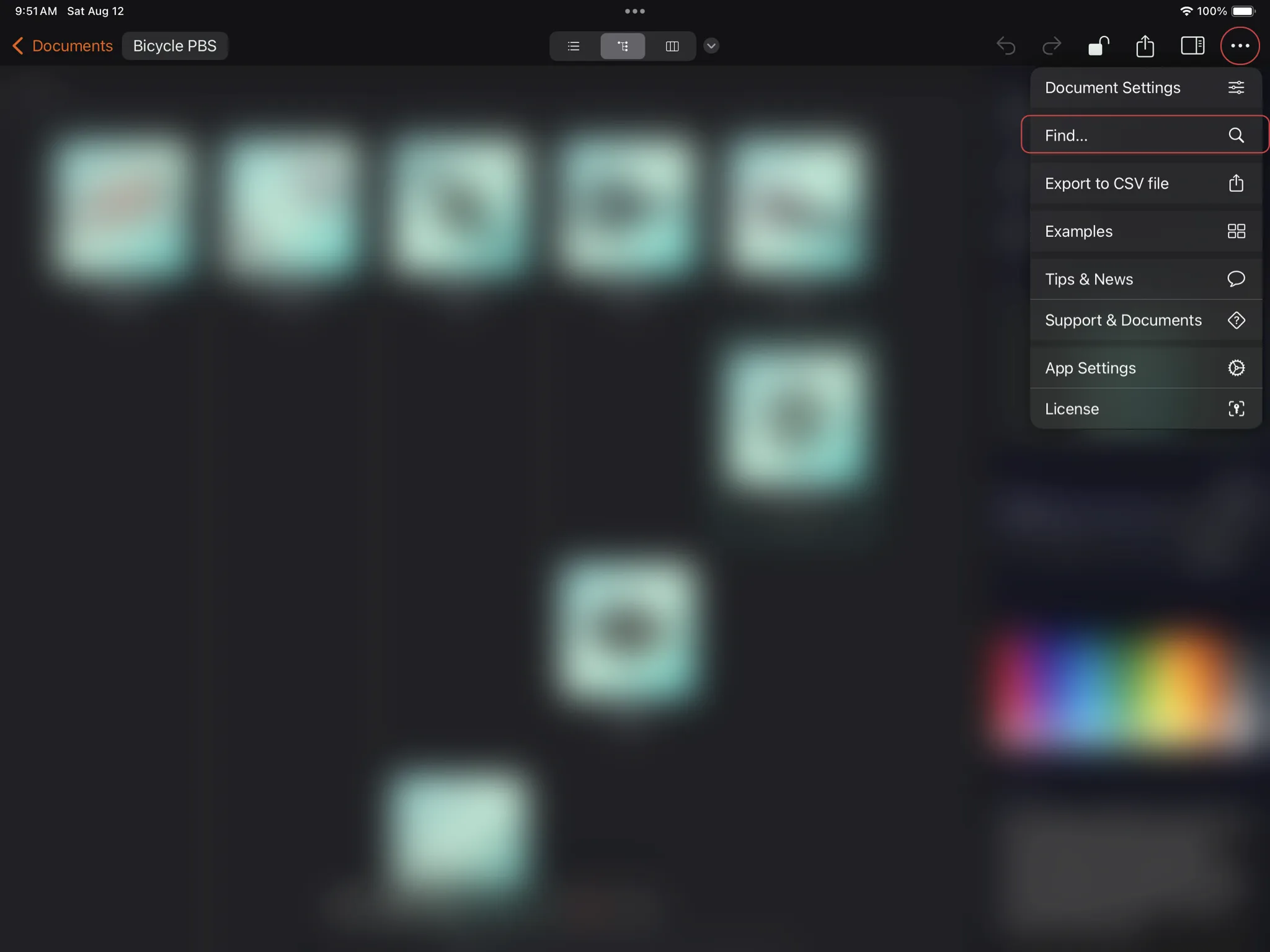
Then, type what you are looking for in the search field. You can search by any word that is in your nodes. You can also choose which field to search in, such as name, description, or code.
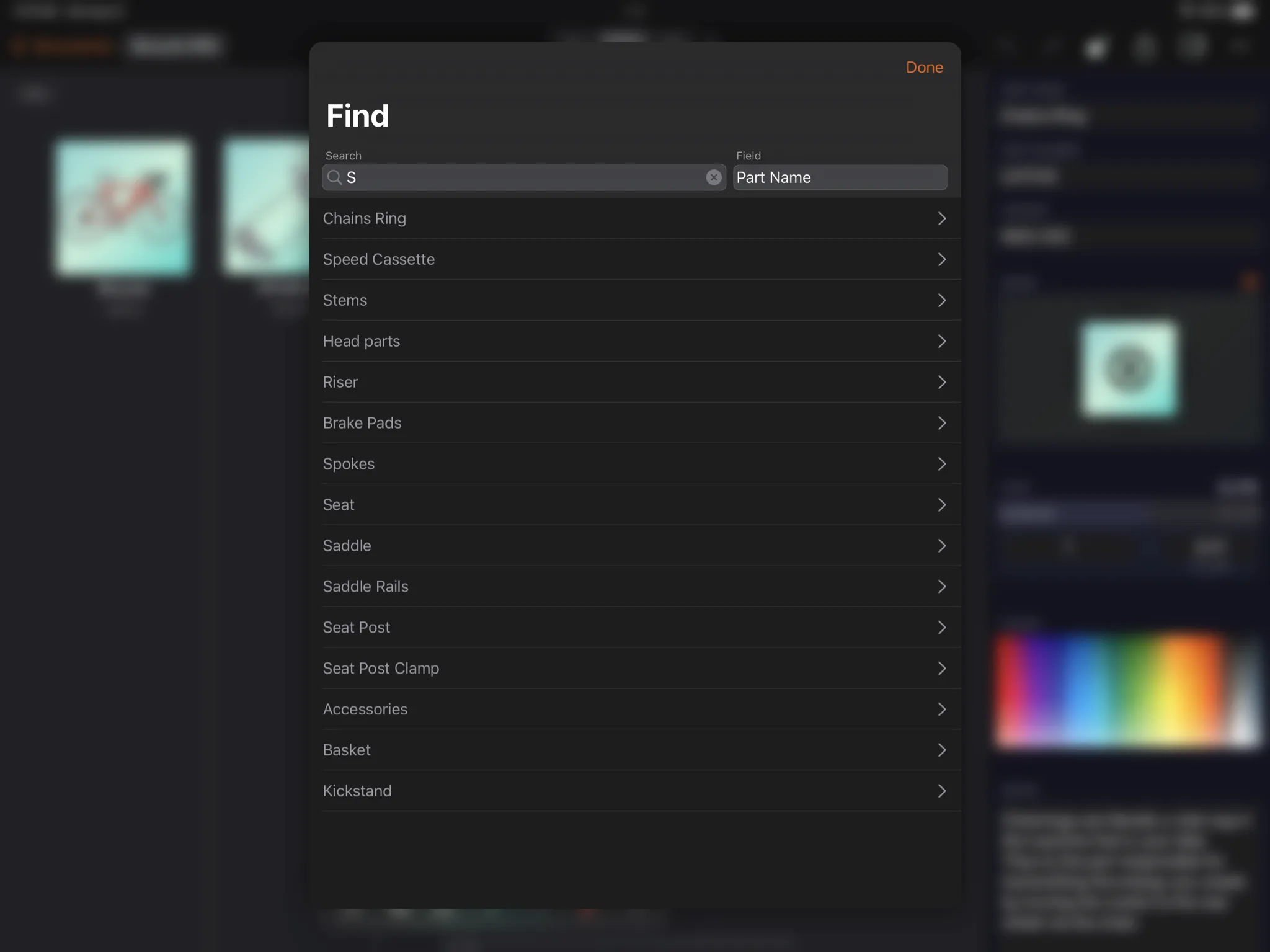
The search view will show you all the nodes that match your query. Just tap on any node and CostX will select it and show it to you in the document window.
On macOS devices
To show the search window easily on your Mac, you can press the "command" and "f" keys (⌘f).