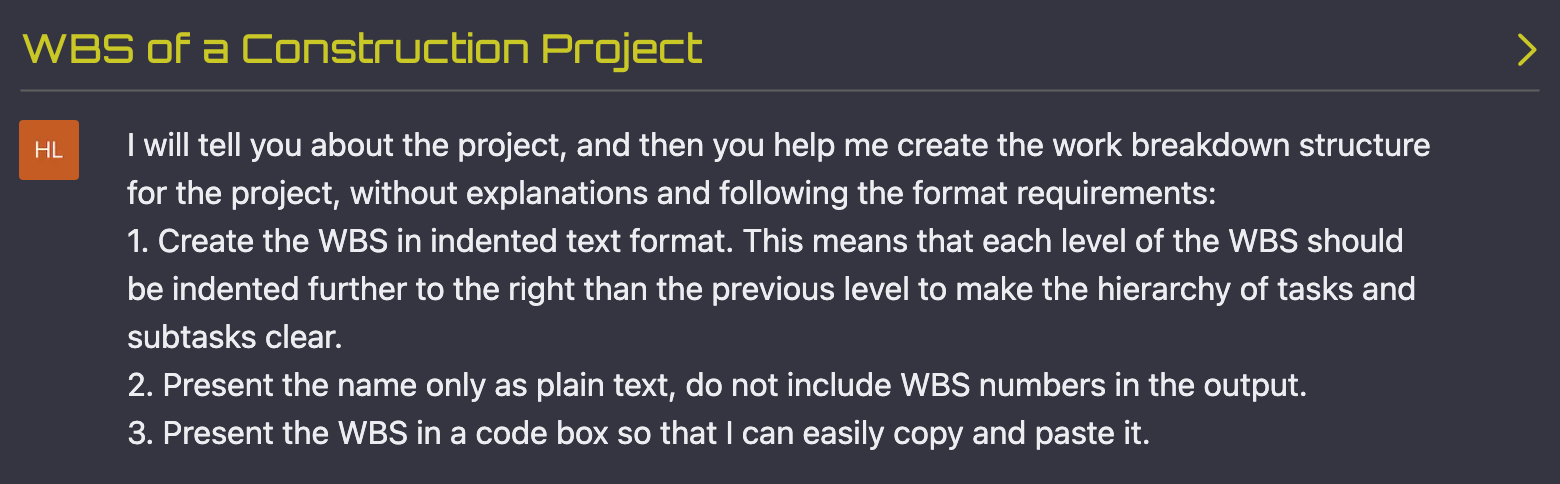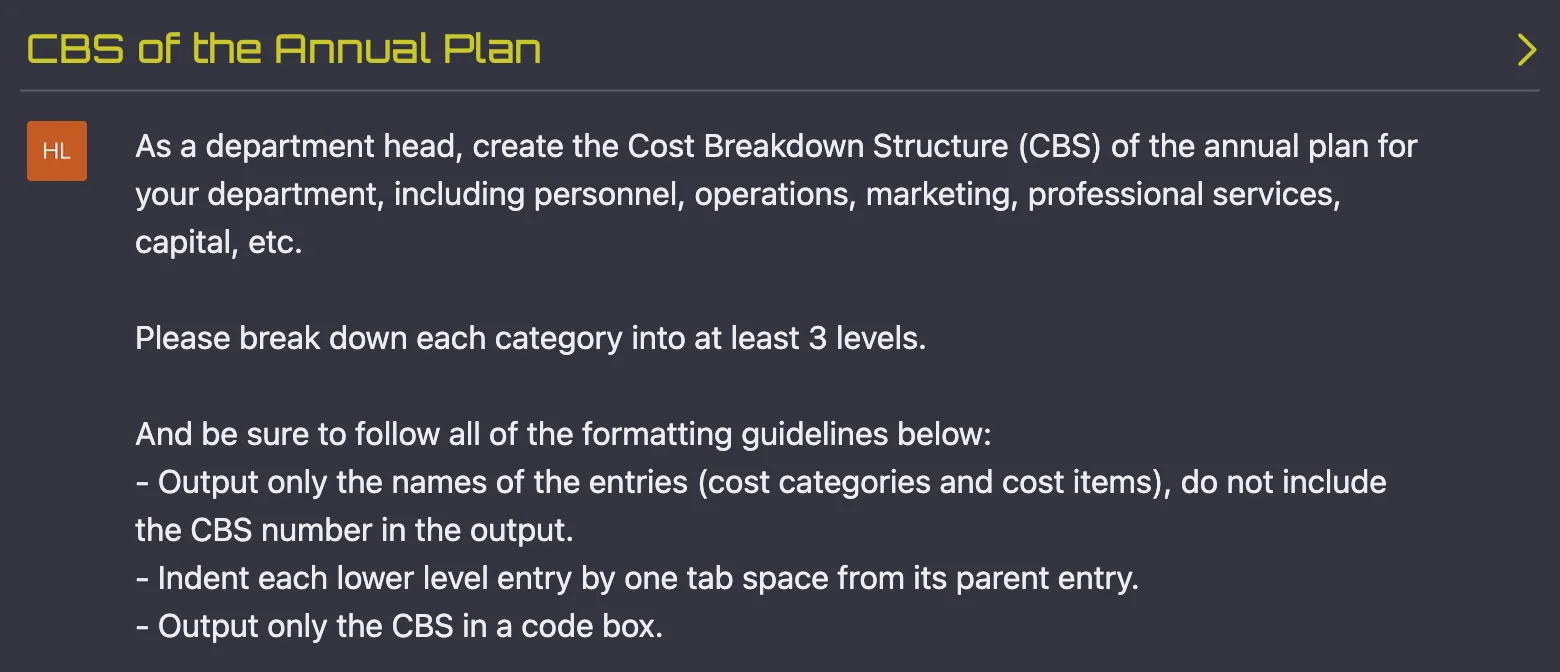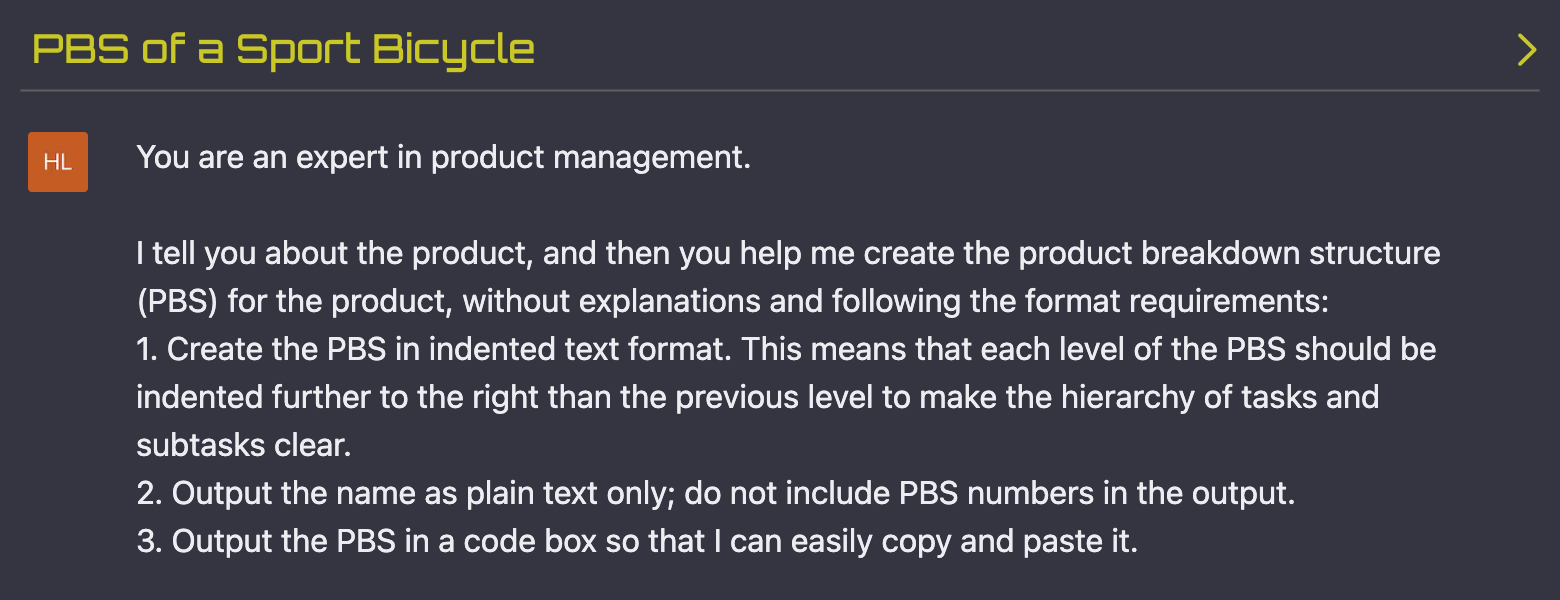Use ChatGPT with CostX
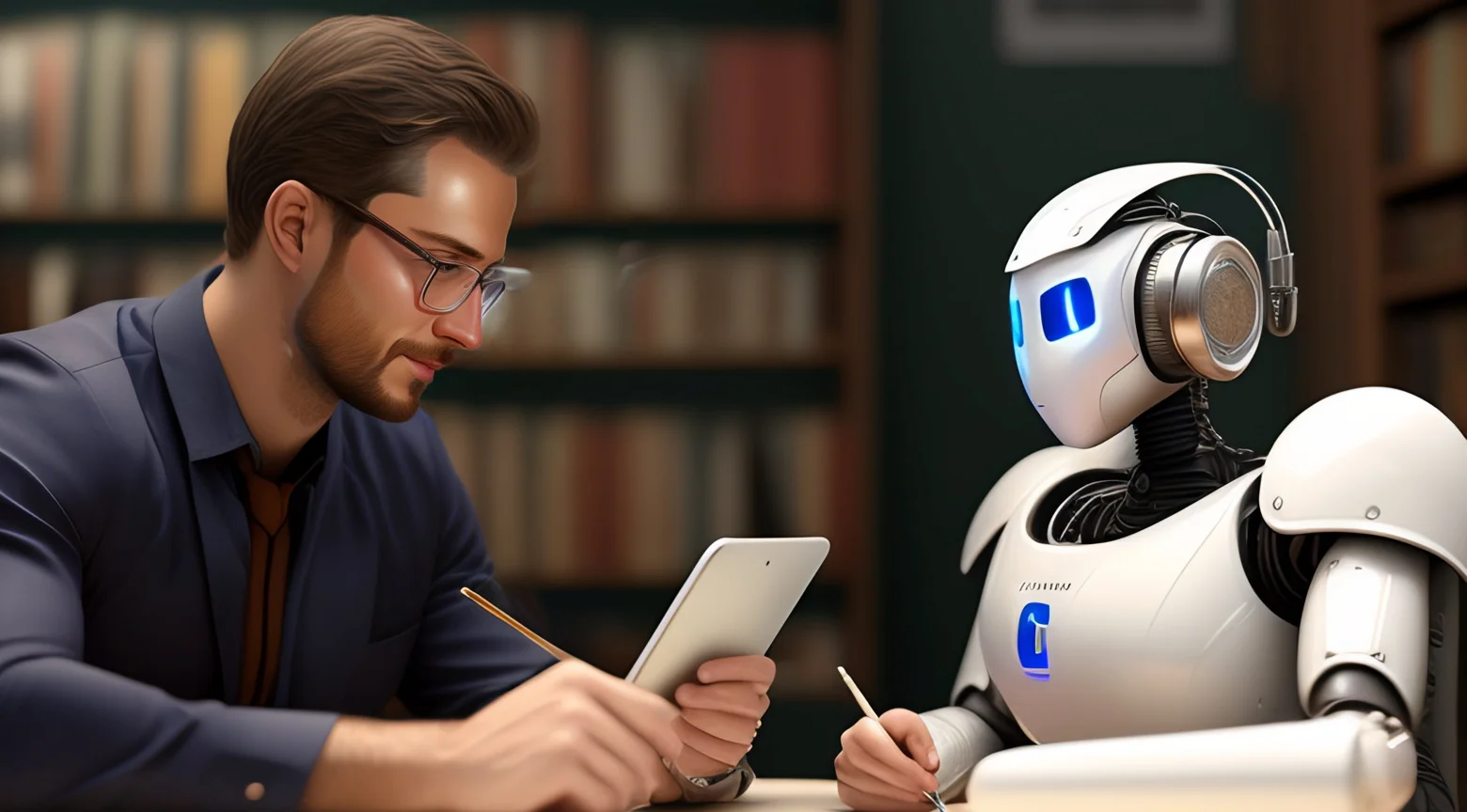
ChatGPT is an innovative AI assistant that can help you create WBS (Work Breakdown Structure), CBS (Cost Breakdown Structure), and PBS (Product Breakdown Structure) documents for your projects using CostX, a powerful app for estimating and measuring construction costs.
- ChatGPT can generate the content of your documents based on your chat inputs. It can adapt to your needs and preferences, and produce high-quality outputs that match the format requirements for CostX.
- CostX can import nodes from plain text, so you can simply copy and paste the content from ChatGPT to CostX and create your tree structures in seconds.
This user manual will show you the basic steps of using ChatGPT with CostX to create WBS, CBS, and PBS documents, as well as provide examples for each one.
Who Can Benefit from ChatGPT with CostX?
ChatGPT with CostX is a useful tool for anyone who needs to create WBS, CBS, and PBS documents for their projects, especially if they are not very familiar with the project scope or deliverables. By chatting with ChatGPT and following its suggestions, you can create a comprehensive tree structure with relevant content in a short time.
Moreover, ChatGPT can be used by anyone who wants to save time and effort when creating WBS, CBS, and PBS documents. By leveraging the power of AI and the efficiency of CostX, you can focus on other important aspects of your project while ChatGPT handles the initial content creation.
However, keep in mind that ChatGPT's output may not always be accurate, as it does not have specific information about your project's scope, budget, schedule, quality, risks, and stakeholders. ChatGPT's output may also vary depending on its mood and personality. If you need to modify ChatGPT's output to meet your specific needs, you may need to have a conversation with ChatGPT. Remember that ChatGPT is a helpful tool, but it is not a substitute for your judgment and expertise.
ChatGPT is an experimental AI model that is still learning and improving. Please use it with caution and do not rely on it for critical decisions or sensitive information.

How to use ChatGPT with CostX
This user manual will show you the general steps of using ChatGPT to create WBS, CBS, and PBS documents, as well as provide some examples for each one.
- Prepare the prompt based on the template we provide below the demos. The prompts help ChatGPT understand what kind of document you want to create and how to format it for CostX.
- Chat with ChatGPT to generate the content. You can ask questions, give feedback, or request changes as you chat.
- Copy the content from ChatGPT and paste it to CostX. You can edit or modify the content as you wish in CostX.
If you encounter any issues with the output of ChatGPT not fitting the needs of CostX, don't worry! You can always chat with ChatGPT and communicate your needs, and it will try its best to fix it for you.
Demos
We have prepared three demos to demonstrate how ChatGPT can assist you in creating the WBS for a construction project, CBS for a department's annual plan, and the PBS of a sport bicycle. By leveraging the power of CostX in combination with ChatGPT's assistance, you will discover just how efficient and effective your project planning can be.