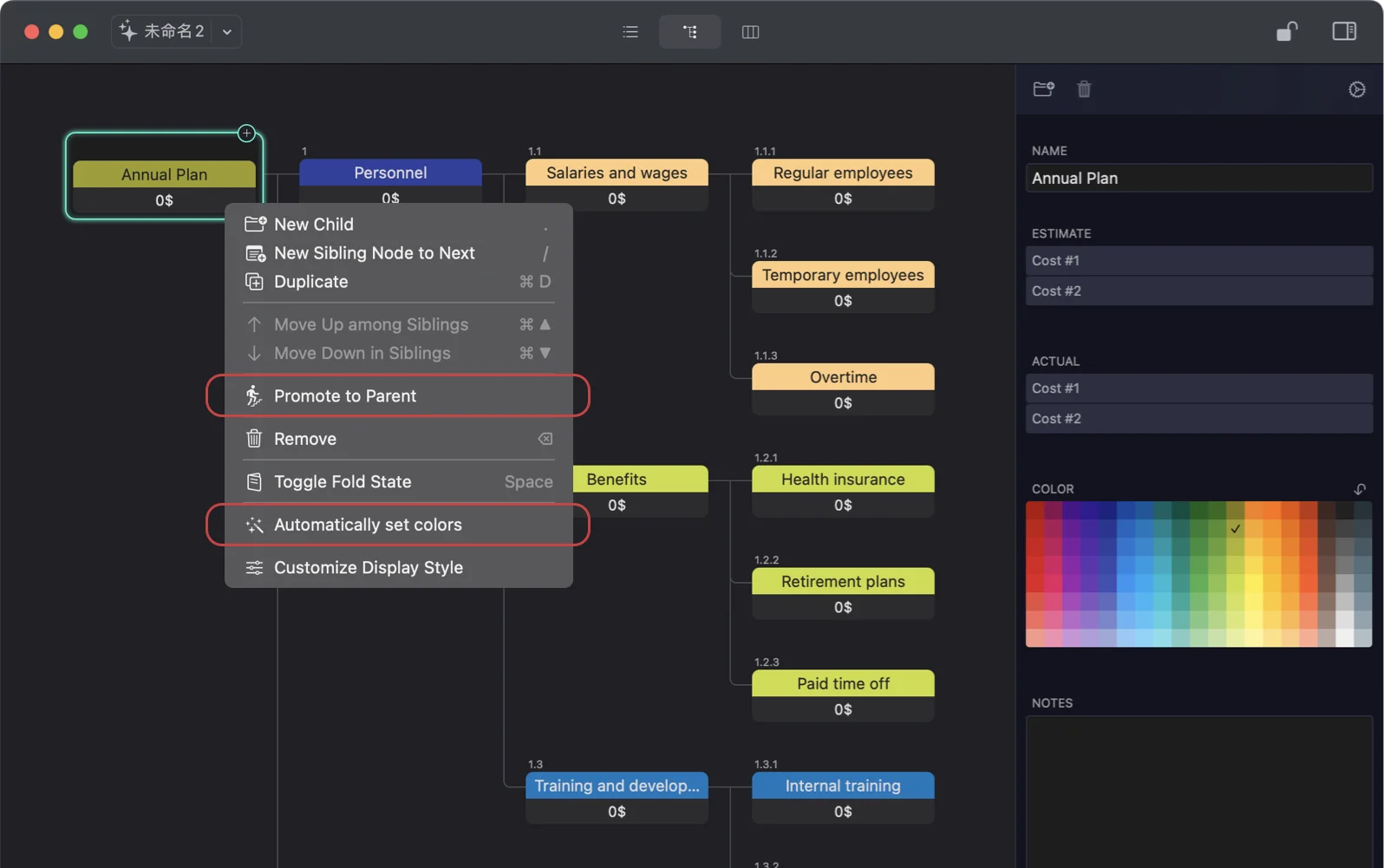CBS of a Department Annual Plan

Prompt
Please use the following template to prepare a cost breakdown structure (CBS) request prompt. To do so, replace {business description} with a description of your business that is relevant to the cost breakdown, and add any additional requirements for the output, such as the level of detail needed for the outline. Please keep the rest of the template unchanged, as they are necessary to ensure that the output format is compatible with the CostX application. Although ChatGPT tries to follow the prompt and provide output in the correct format, sometimes it may fail to meet the formatting requirements. If this happens, you can interact with ChatGPT further to resolve the issue.
{business description}
{content requirement}
Be sure to follow all of the formatting guidelines below:
- Output only the names of the entries (cost categories and cost items), do not include the CBS number in the output.
- Indent each lower level entry by one tab space from its parent entry.
- Output only the CBS in a code box.
Demo
In this demo, you will learn how to create a cost breakdown structure (CBS) for the annual plan of a department using ChatGPT and CostX app. A CBS is a hierarchical representation of the costs associated with a project or program. It helps to estimate, monitor, and control the budget and resources of a project or program.
You will use ChatGPT, an online chatbot powered by artificial intelligence, to generate a CBS in plain text based on your prompt. You will then use CostX app, a software tool for cost management, to create nodes in bulk with the CBS output from ChatGPT. You will also learn how to adjust the tree structure and colors of the nodes in CostX app.
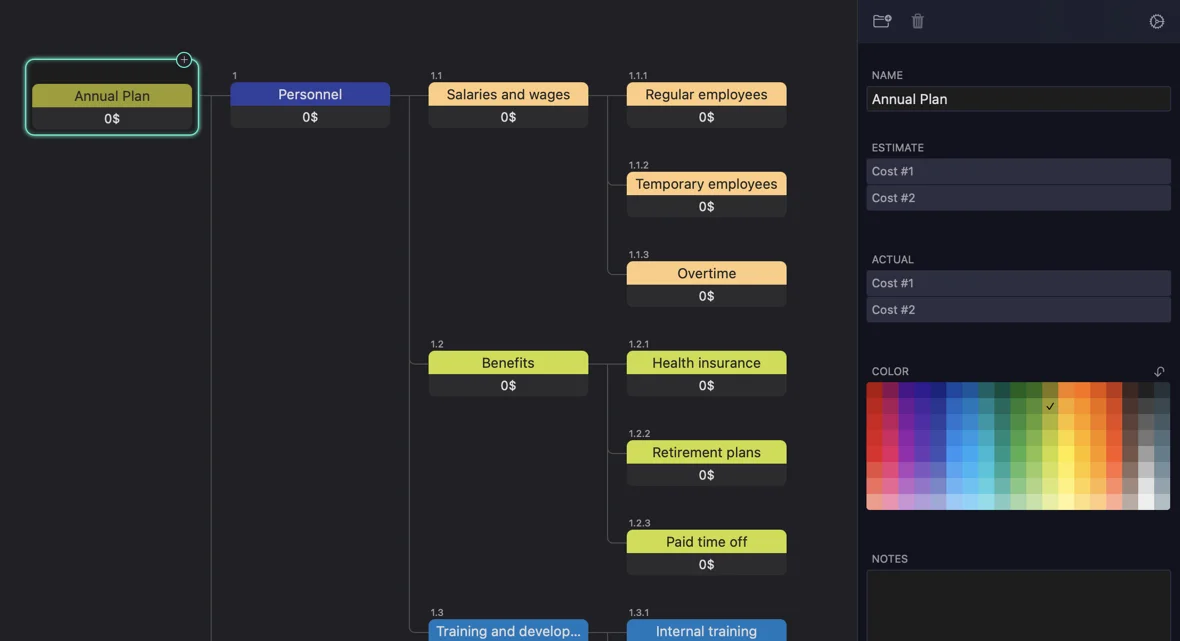
1. Prepare the Prompt for ChatGPT
The first step is to create a prompt for ChatGPT based on your requirements and preferences. A prompt is a text message that you send to ChatGPT to start the conversation.
For example, if you want to create a CBS for the annual plan of a department, and break down the costs at least in three outline levels, you can use the template above to create your prompt.
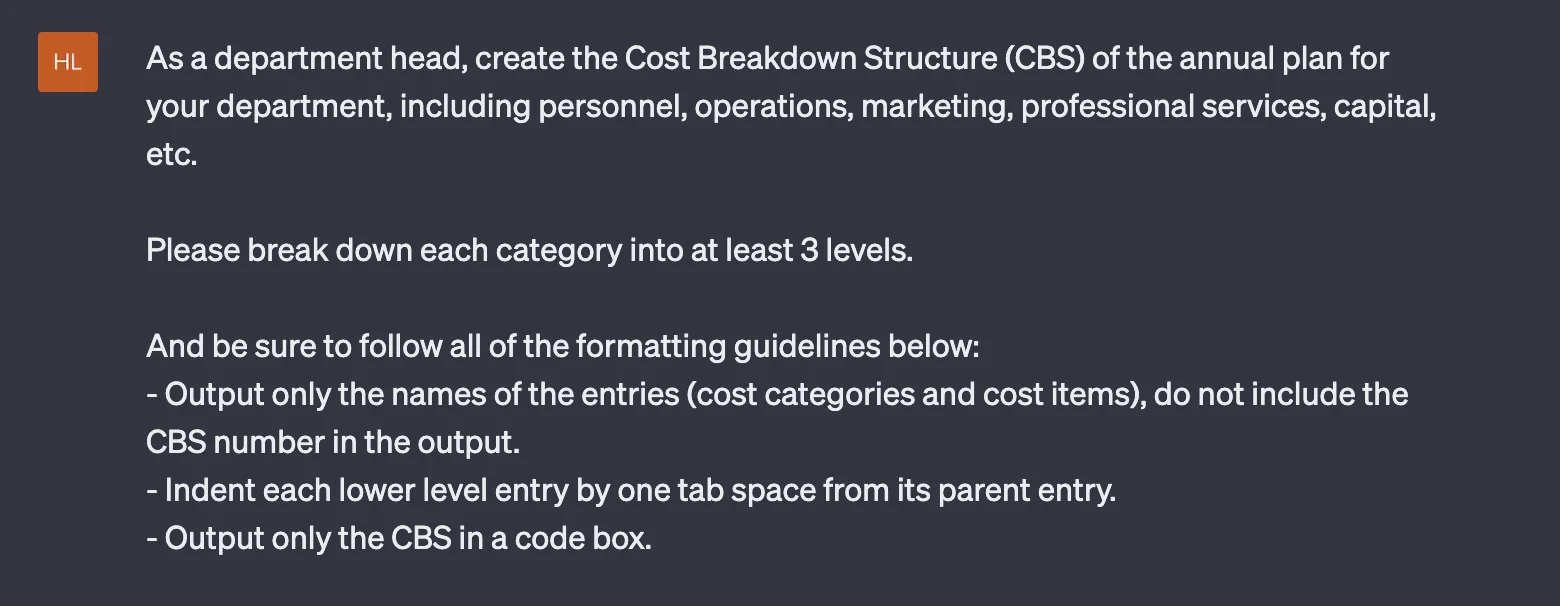
2. Chat with ChatGPT
The second step is to chat with ChatGPT using your prompt. ChatGPT will help you generate and output a CBS in plain text. You can continue to chat with ChatGPT to modify the output if needed.
To chat with ChatGPT, simply type your prompt in the input box and press enter. ChatGPT will reply with a CBS output in plain text wrapped in code block syntax. You can copy the code by clicking the "Copy code" button in the output box.
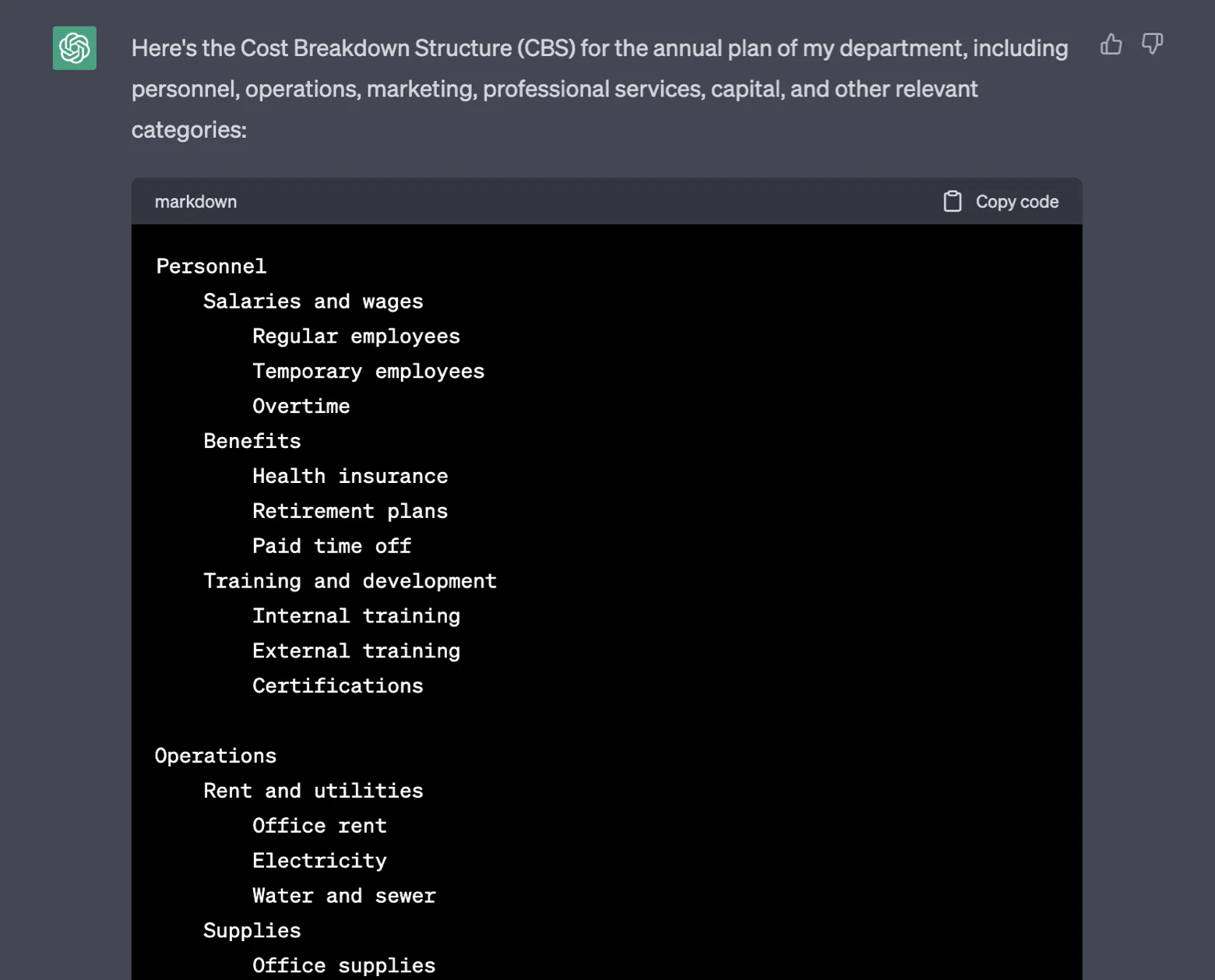
If you want to modify the CBS output, you can type your feedback or suggestions in the input box and press enter. ChatGPT will reply with an updated CBS output based on your input.
3. Create CBS nodes in Bulk
Copy output from ChatGPT
To copy the CBS output from ChatGPT, simply click the "Copy code" button in the output box.
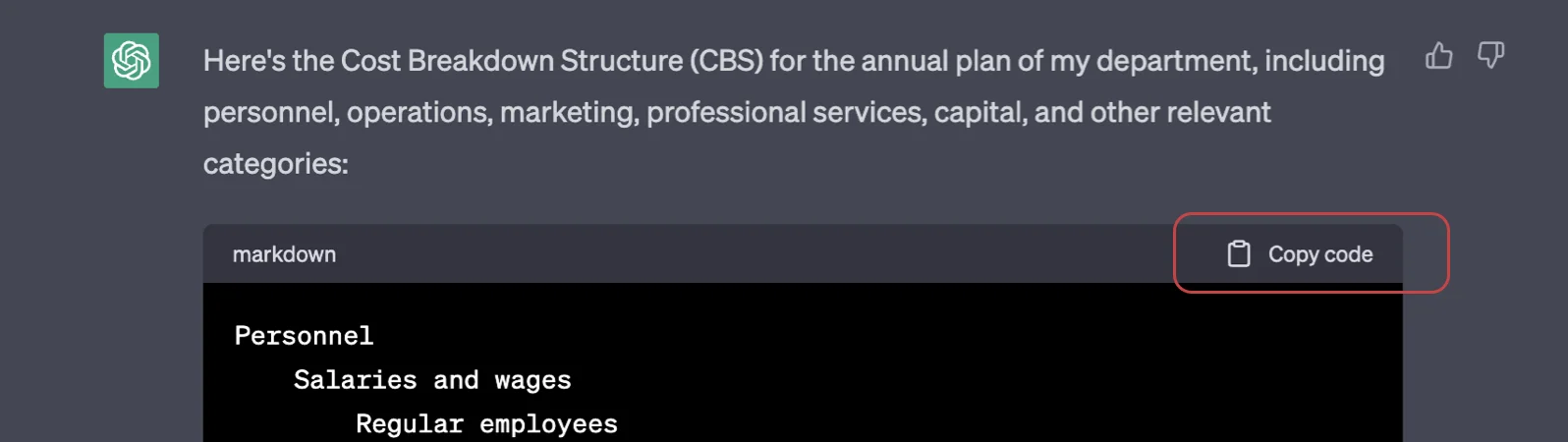
Create nodes in Bulk
Select a node in CostX app and press Command V to paste the copied code. The entire tree structure will be created automatically.
Adjust the CBS
You can also use the following two context menu items to adjust the tree structure and colors in bulk:
- Promote to Parent: Promote the selected node to replace its parent if the parent has only one child.
- Automatically Set Colors: Randomly assign colors to all the nodes in bulk.