Find Node
To show the search window in a CostX window, press the "command" and "f" keys (⌘f). You can also access the search window from the App menu.
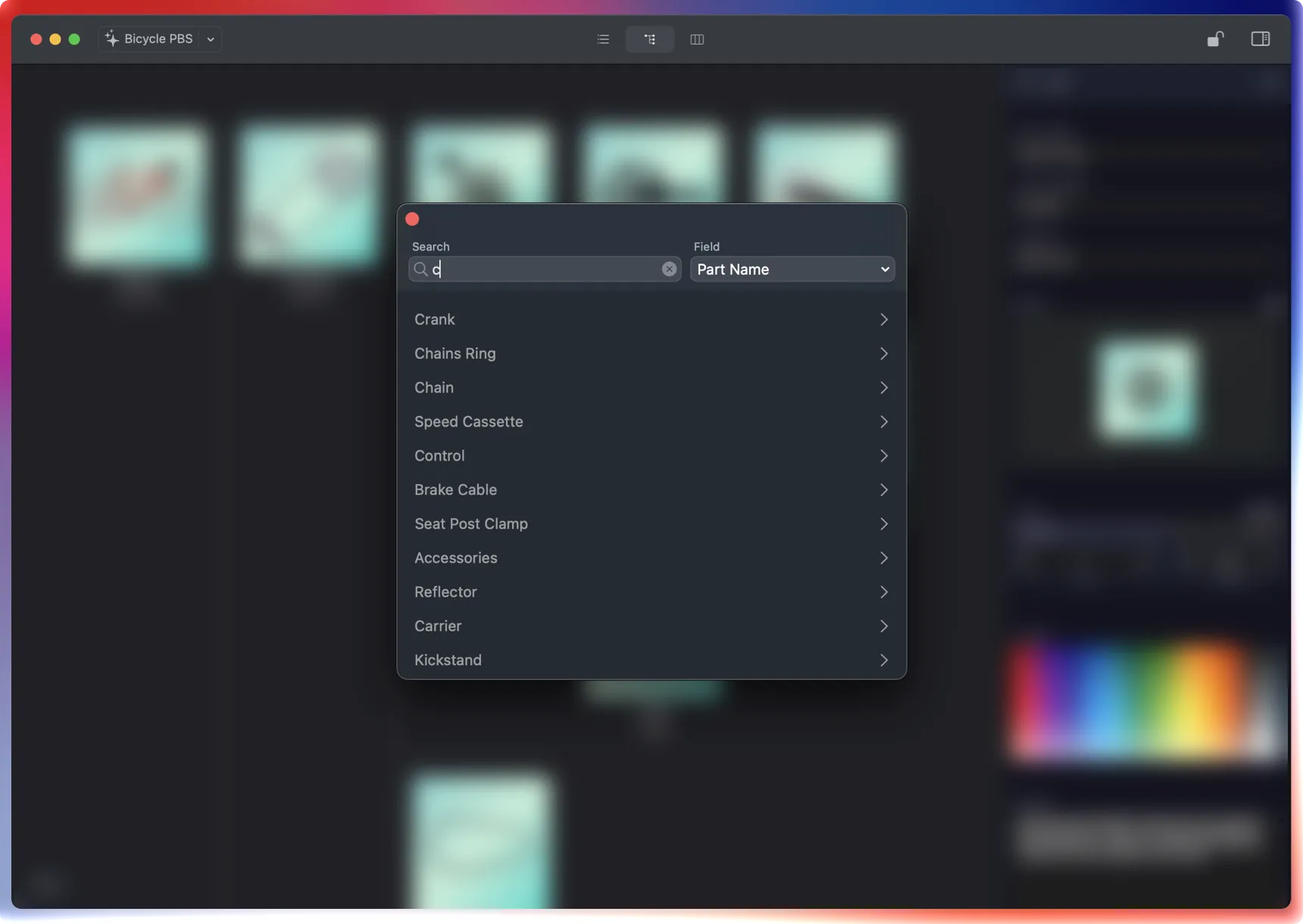
Enter your query in the search field. The search window will display all the nodes that match your query. You can also specify which field you want to search in, and the app will only look for matches in that field.
Click on any of the matched nodes, and the app will select it in the CostX window and scroll to make it visible.
Keyboard shortcut
You can also press the "command" and "f" keys (⌘f) to show the search window in a CostX window.