Documents opened recently
The list of documents in the welcome window are the recently opened documents. CostX does not have permission to scan to list the documents on the Mac.
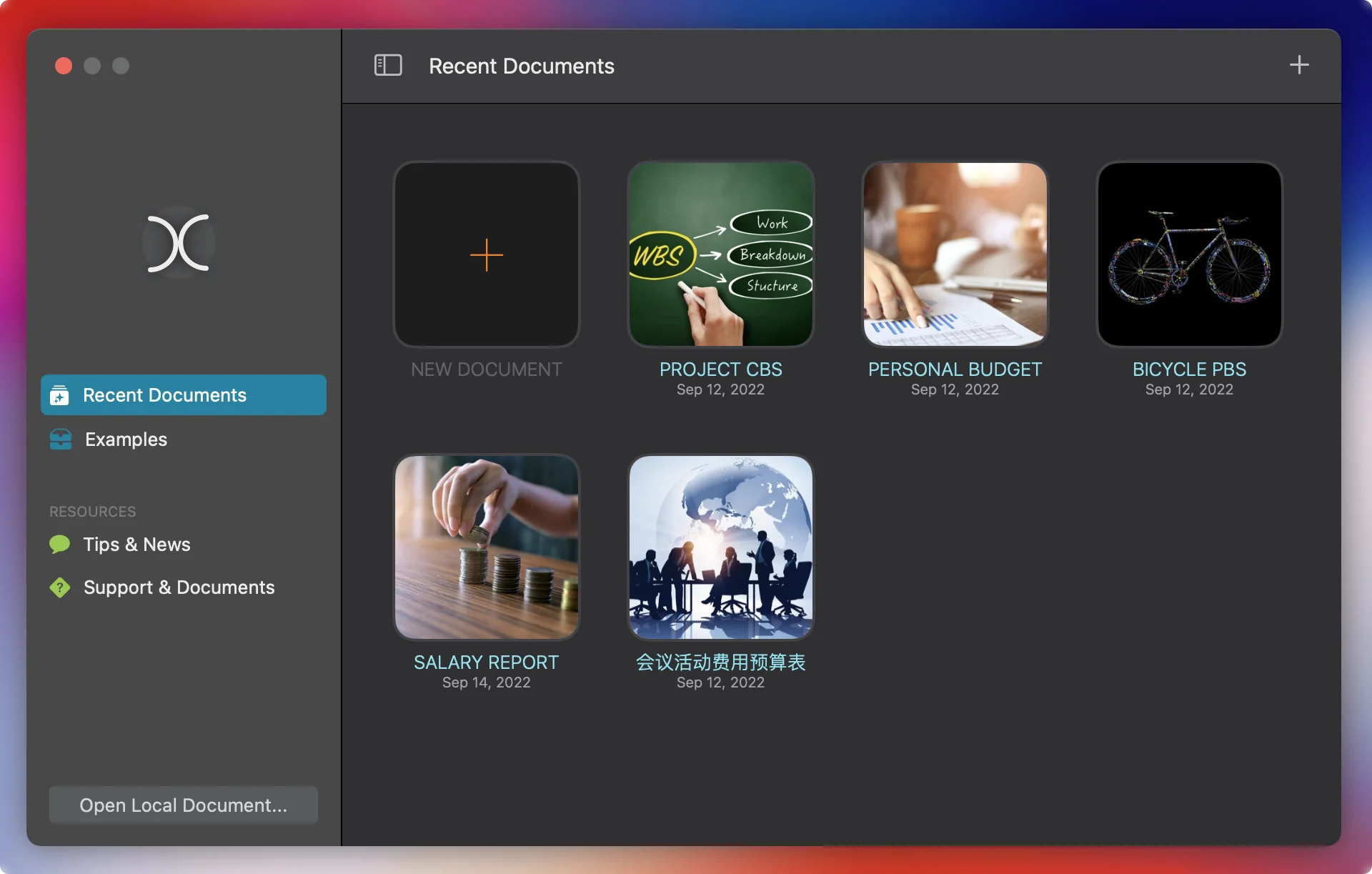
"Recent" is managed by macOS
The list of recently opened documents is managed by macOS. CostX runs in the sandbox, which has no permission to manage the list except to clear it. That is why there is no menu in the app to change the properties of CostX documents. Please manage the files directly in the Finder.
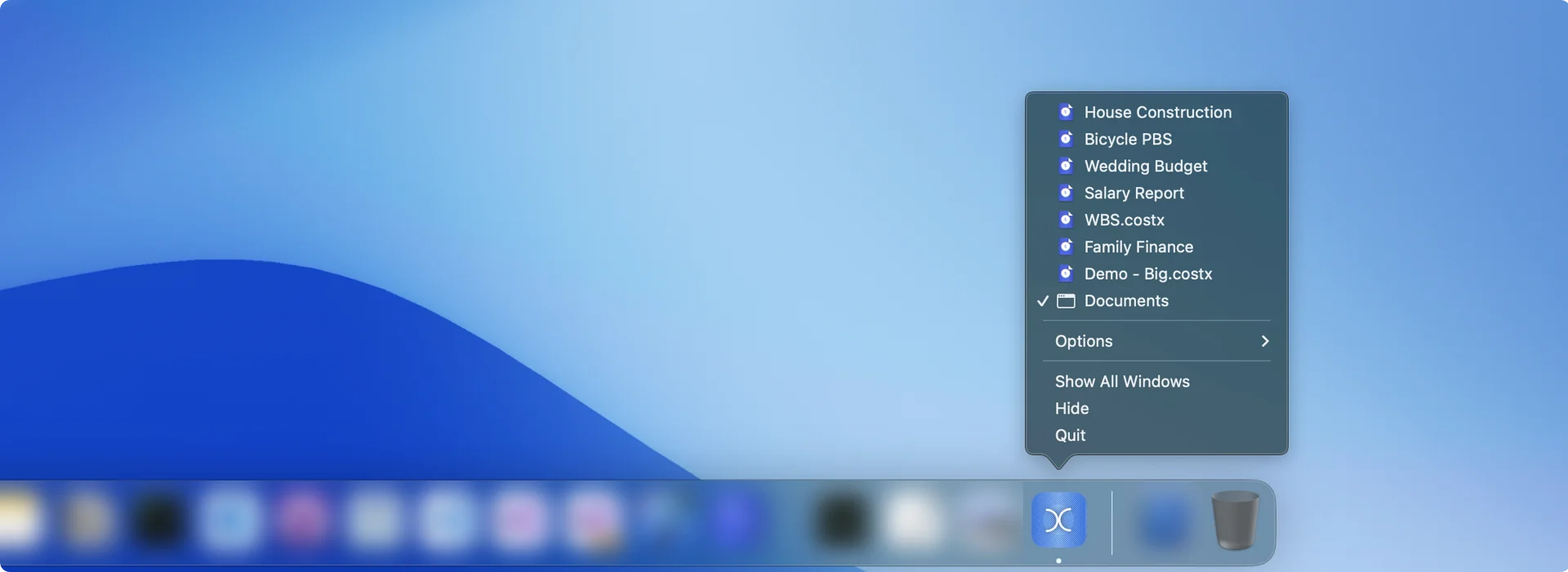
Clear recent list
Right-click (or Ctrl + click) on the empty space in the recent documents view in the Welcome window, then you will find a menu to clear the recent list. When you clear the Recent Documents list, the files listed in the Recent Documents list are not deleted from the Mac, only the contents of the Recent Documents list managed by macOS.

Where is the file located?
The document file is saved in the location you specified when you saved it. You can right-click (or Ctrl + click) the document icon in the Welcome window, and then click the "Show in Finder" menu to show the document in the Finder.

Can the app list all files?
CostX runs in the sandbox, which has no permission to automatically scan the files on the Mac. CostX lists only the most recently opened documents in the welcome window.