Create a Document
CostX is a document-based app. You can create multiple documents with the app. You can create a new document by clicking:
- "
New Document" in the app menu. - "
+" button in the Welcome window toolbar. - "
+" icon in the recent documents view in the Welcome window.
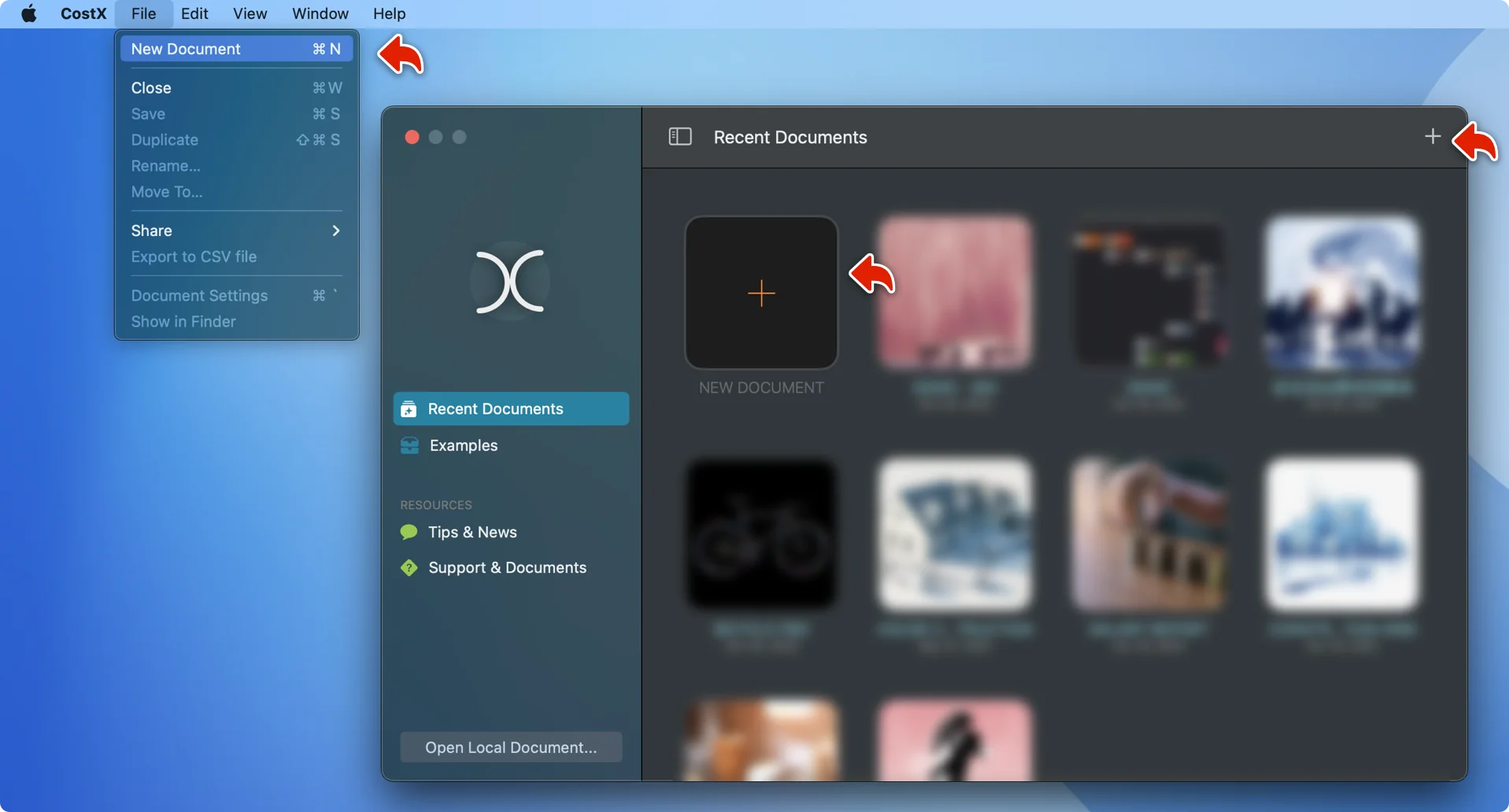
info
Before you save the document, the newly created document is automatically saved in a file cache controlled by the macOS system. We recommend that you save the document in a file to avoid data loss.