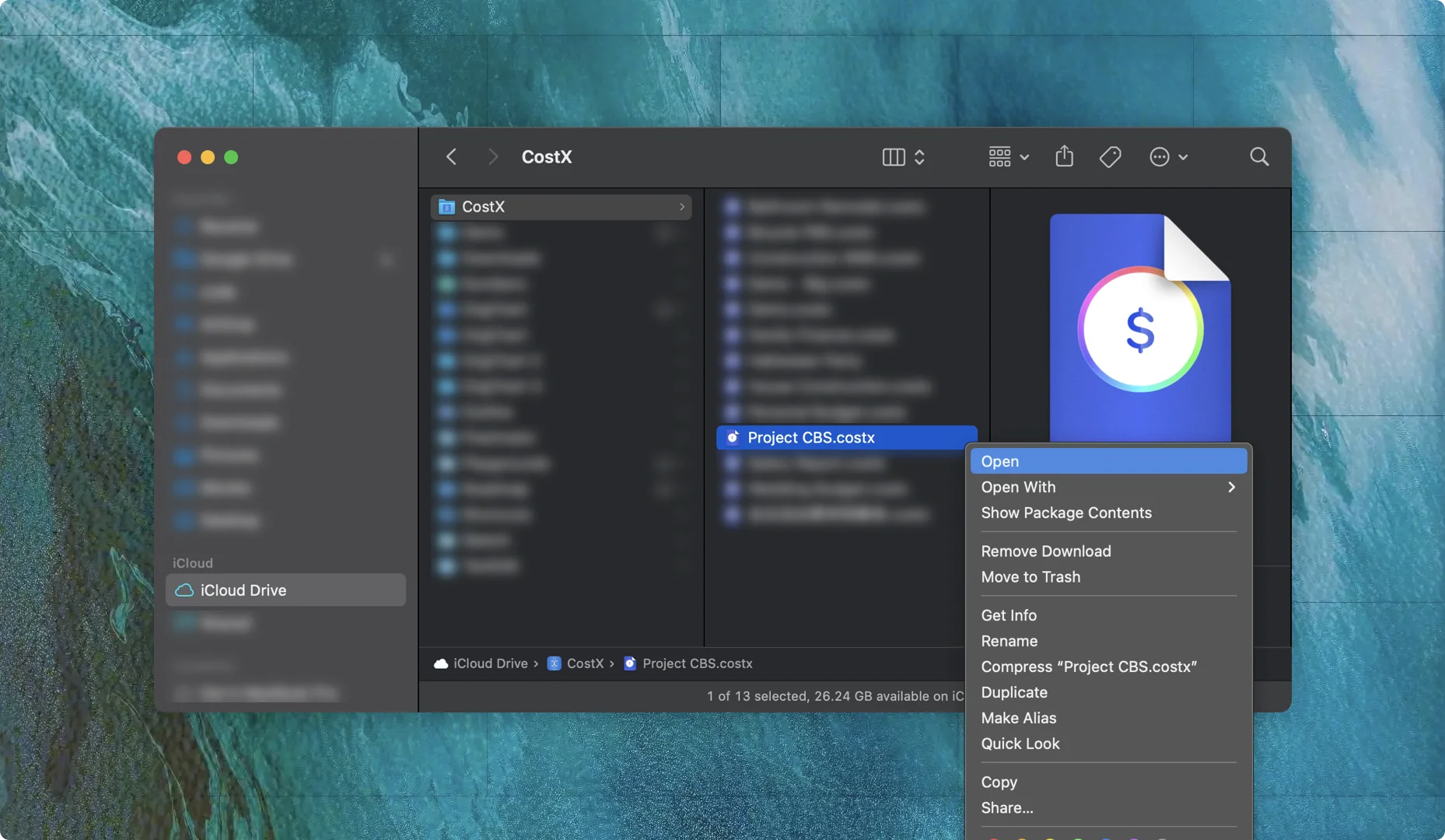Open a Document
A document is saved to a file. You can open a CostX document from the Welcome window or directly from the Finder app.
Open a document in the Welcome window.
- Click on the icon of a document in the
Recent Documentsview in the Welcome window to open it - Click the "
Open Local Document" button in the sidebar of the Welcome window.
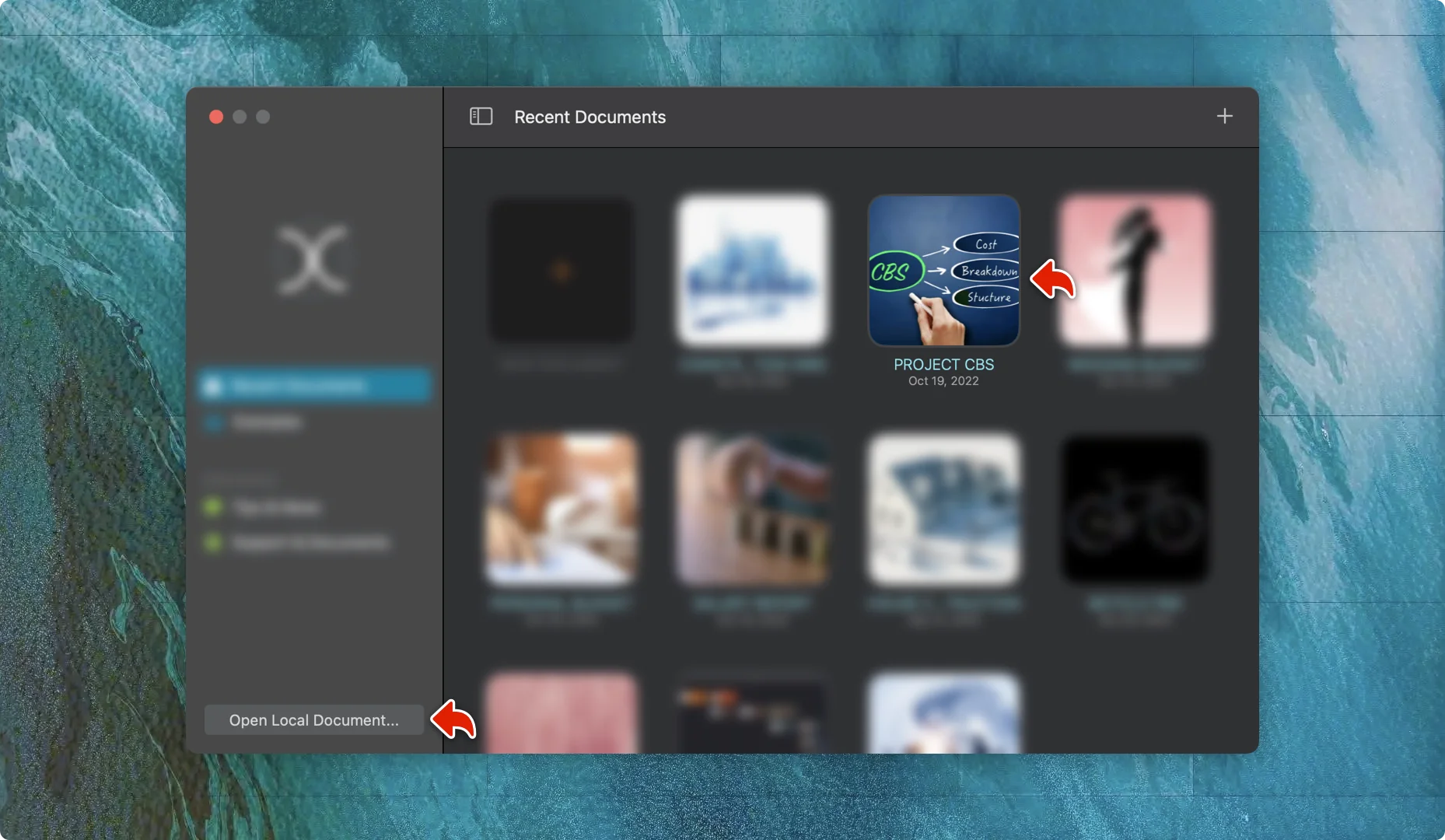
note
The list of recently opened documents is controlled by the macOS system, which lists only a limited number of documents that have been recently opened. CostX documents that you have opened earlier may not be included.
Open a document from the macOS Finder app.
Navigate to a CostX document, double-click it, or open it from the context menu directly in the CostX file.