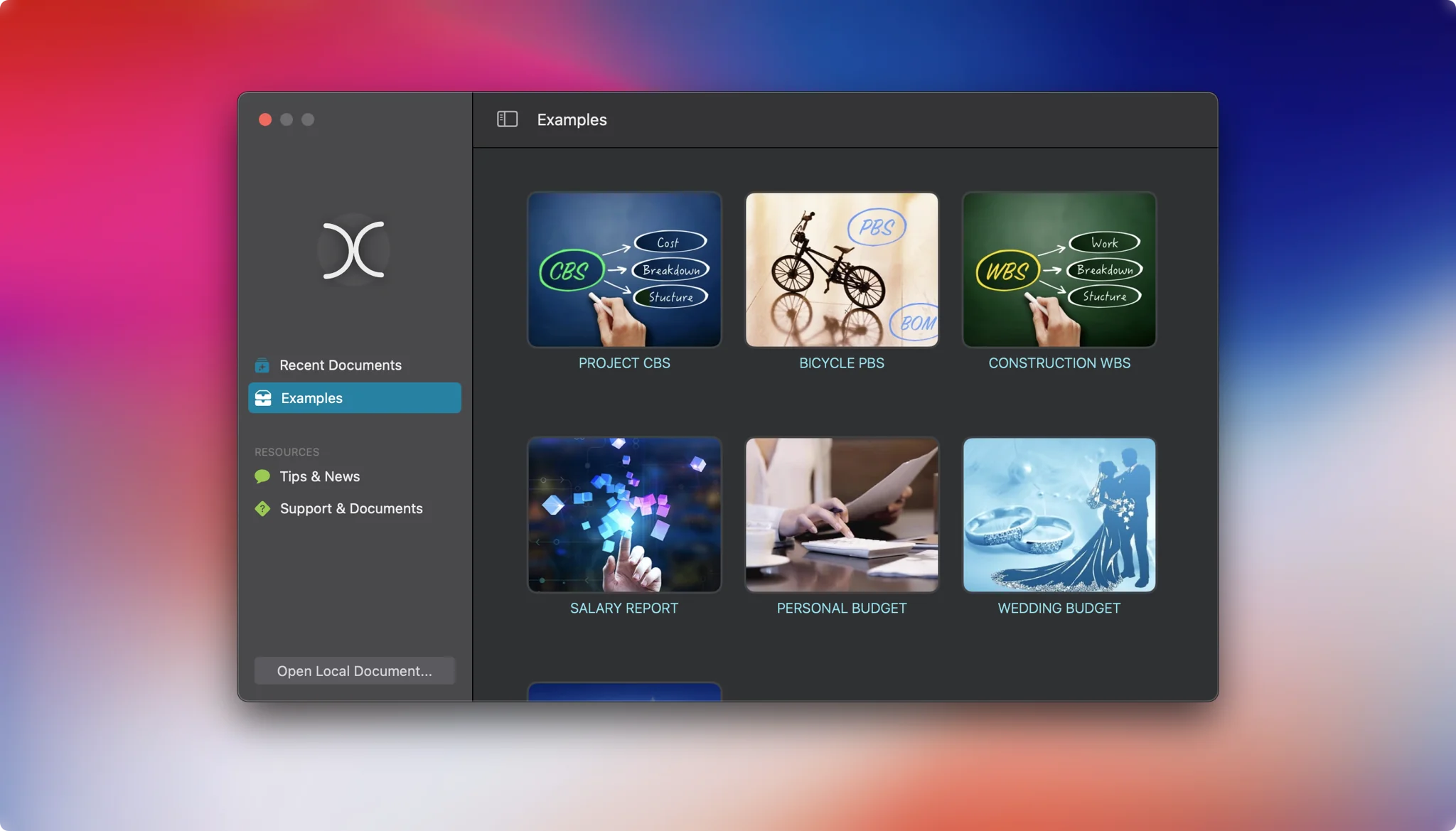Fields customization
CostX provides you with numerous fields whose visibility, titles, and order you can customize to meet the requirements of the document you are creating.
- Visibility. Select the fields used for the document.
- Display Title. Customize the display title of the fields.
- Display order. Set the display order of the fields.
In a document window, press "command" and "`" (⌘`) or click the Document Name button on the toolbar to configure the document. You will notice that there are 4 entries that allow you to customize the fields and the display of the nodes.
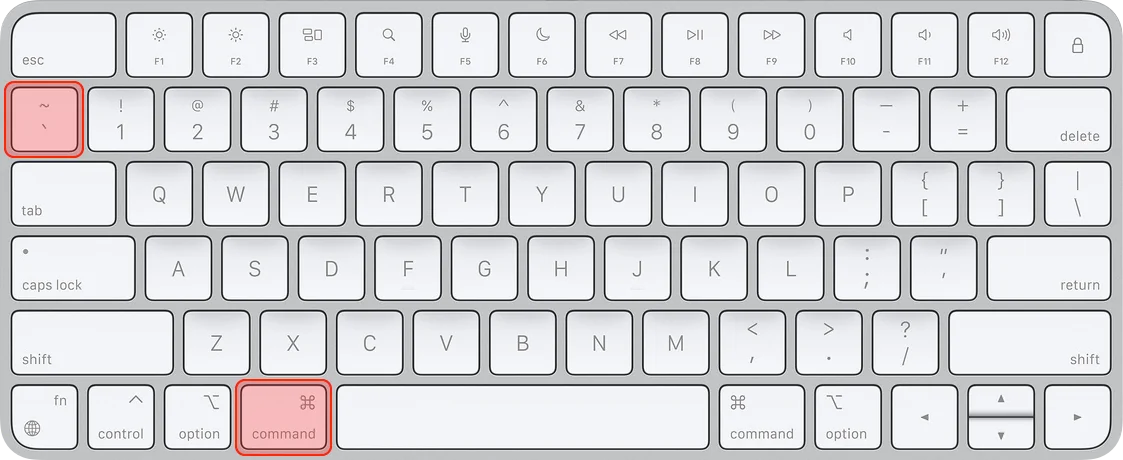
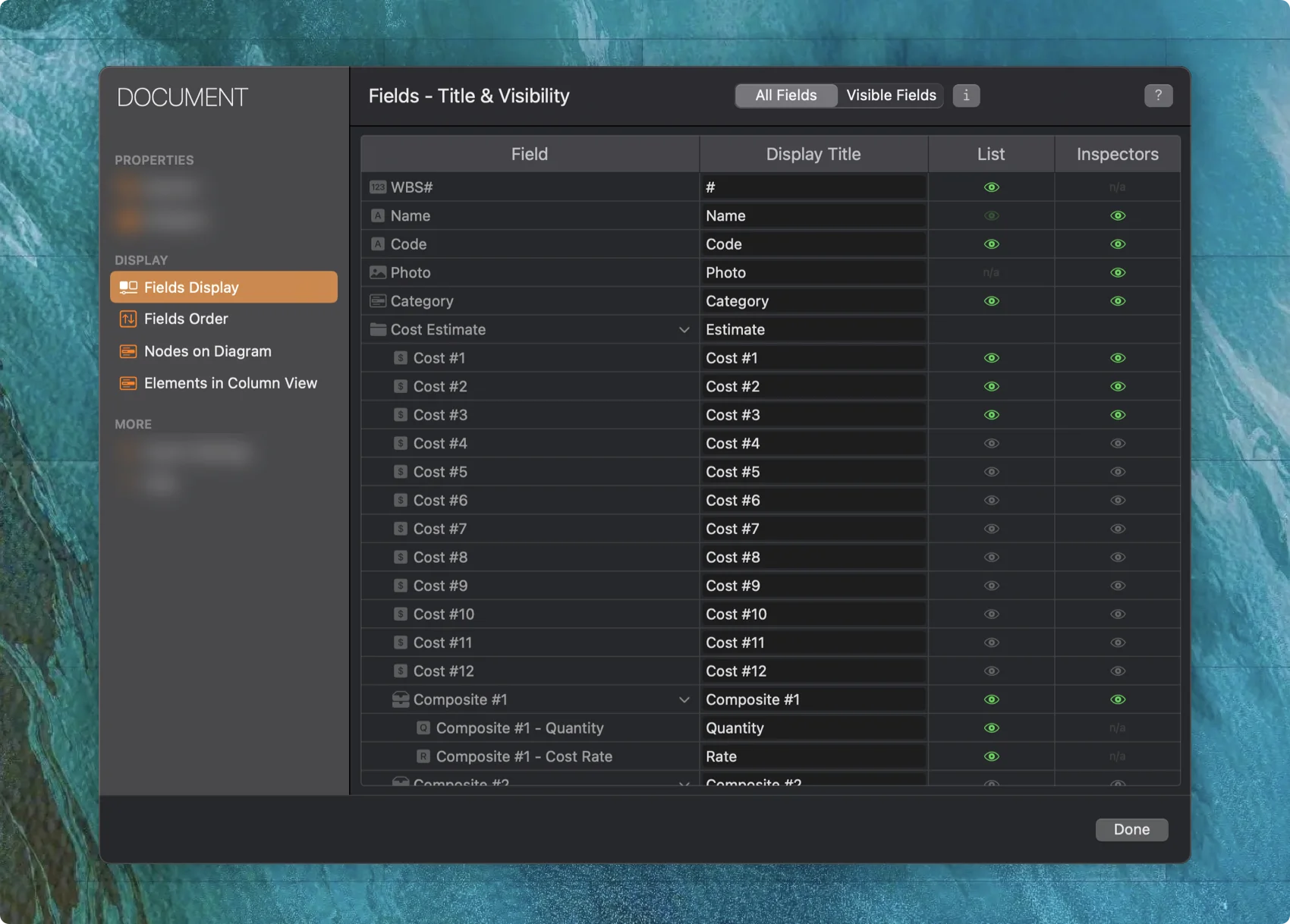
Visibility and Display Title
In general, not all fields provided by CostX app need to be used in a document, and you can choose which fields are visible for ease of use. Also, the purpose of the fields may be different for different documents, and you can change the display title of the fields to better reflect their purpose.
In addition to the option described above to display the document settings page, you can also display the settings page for the visibility and title of the fields only, using the context menu in the list header and the Settings button in the inspectors.
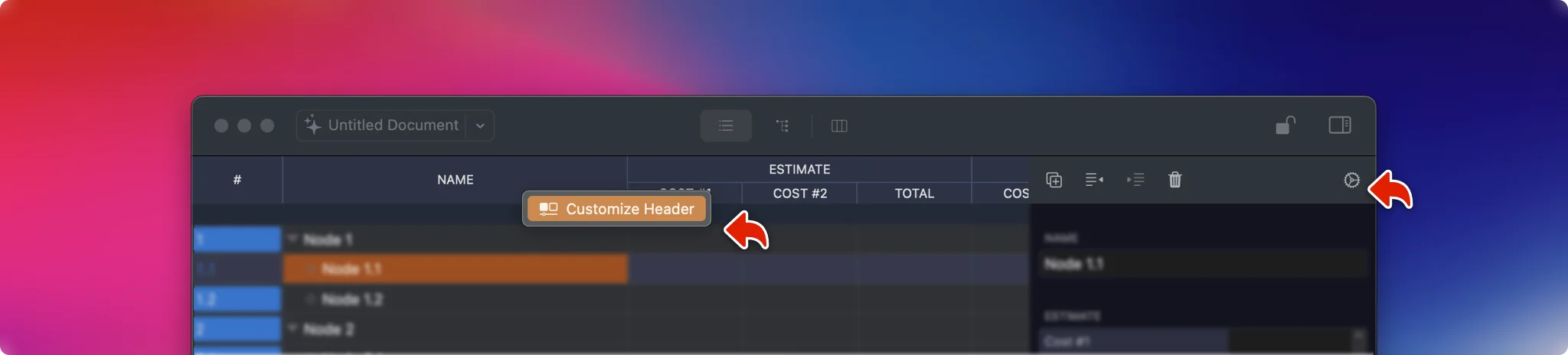
In the following video, you will see how to select the fields and customize the display title for a work breakdown structure, including the following fields.
- Name of the work.
- Estimated cost.
- Labor cost, including quantity and cost rate.
- Material cost.
- Actual cost.
- Labor cost, including quantity and cost rate.
- Material costs.
- Start and end dates, for reporting purposes.
- Completion rate, for reporting purposes.
- Notes.
Display Order
CostX allows to change the order of the fields in the list view and in the inspectors.
Below the video, continue with the previous demo to change the order so that labor costs appear before material costs.
CostX gives you the opportunity to use this app in a creative way. Open the app's welcome page, navigate to the examples, download them and see how you can set up the application's fields according to different needs.