Create a Document
You can choose to create and save CostX documents in the location that suits you on your device.
Create a new document in app
Open CostX app and navigate to the folder where you want to create a new CostX document, then tap the Create Document icon in the folder view or the + button on the toolbar. A new CostX document is created and opens automatically.
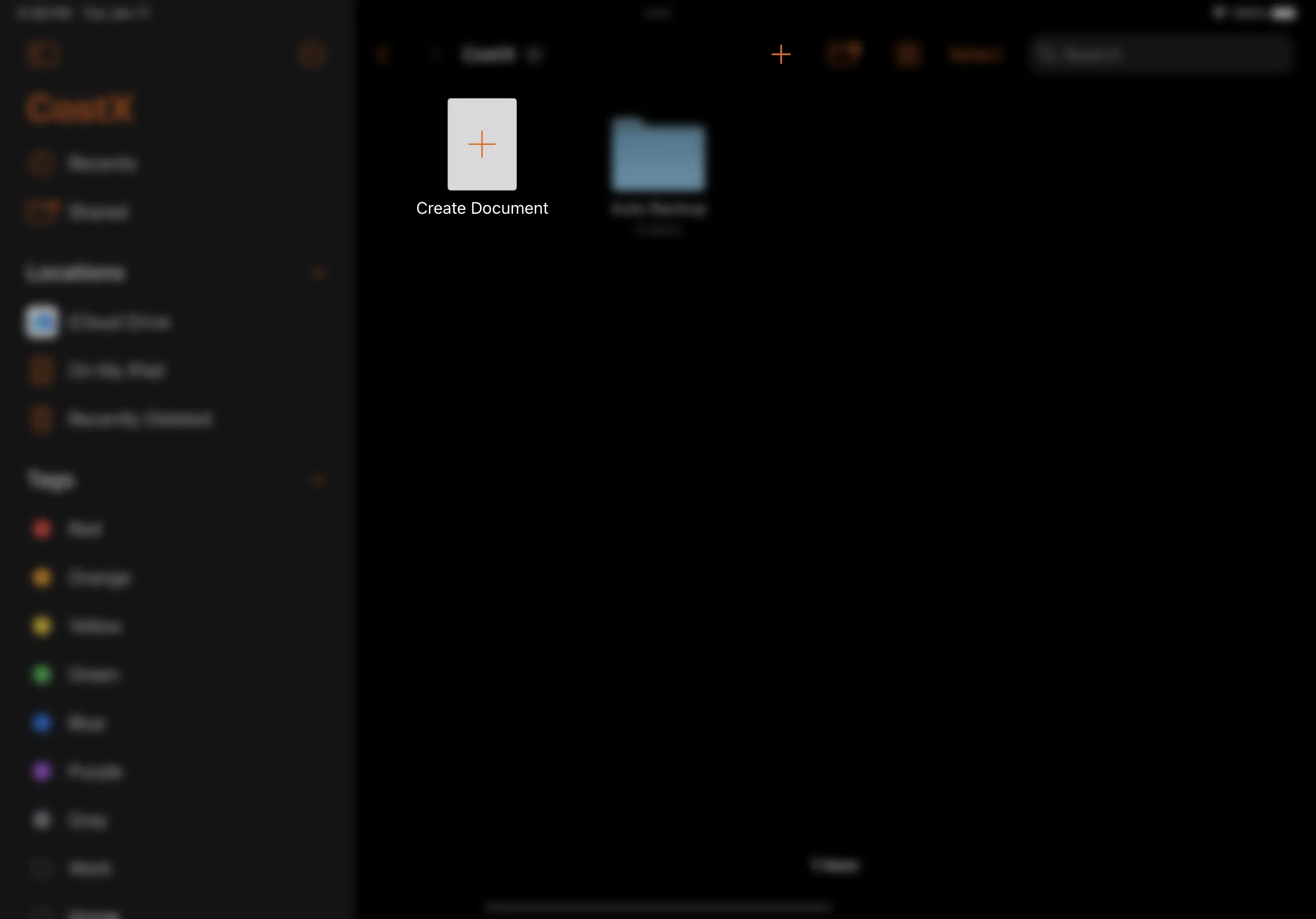
A CostX document stores as a package file
A package file is a special type of file on macOS and iOS. A package file is actually a group of files in a folder, but the system treats that folder as a single, discrete unit. Several applications (such as iWork, Omnigraffle, and so on) use the package file format to efficiently handle large amounts of data.
Some third-party cloud storage such as OneDrive and Google Drive do not currently support package files. Creating and managing CostX documents in the folders provided by the cloud storages may lead to unexpected results. Please do not store CostX files in these cloud storages if you want to access the CostX document directly from the CostX file.
Sync
You can store CostX files in iCloud Drive and other third-party cloud storage that supports packaged files and sync the files with multiple devices or collaborate with other users. Syncing and collaboration depends on iCloud Drive and other third-party cloud storage services.
CostX is a document-based application that allows you to create and modify CostX documents. CostX has no control over iCloud Drive and other third-party cloud storage and does not affect the operation of synchronization and collaboration services, and CostX cannot help resolve synchronization and collaboration issues.