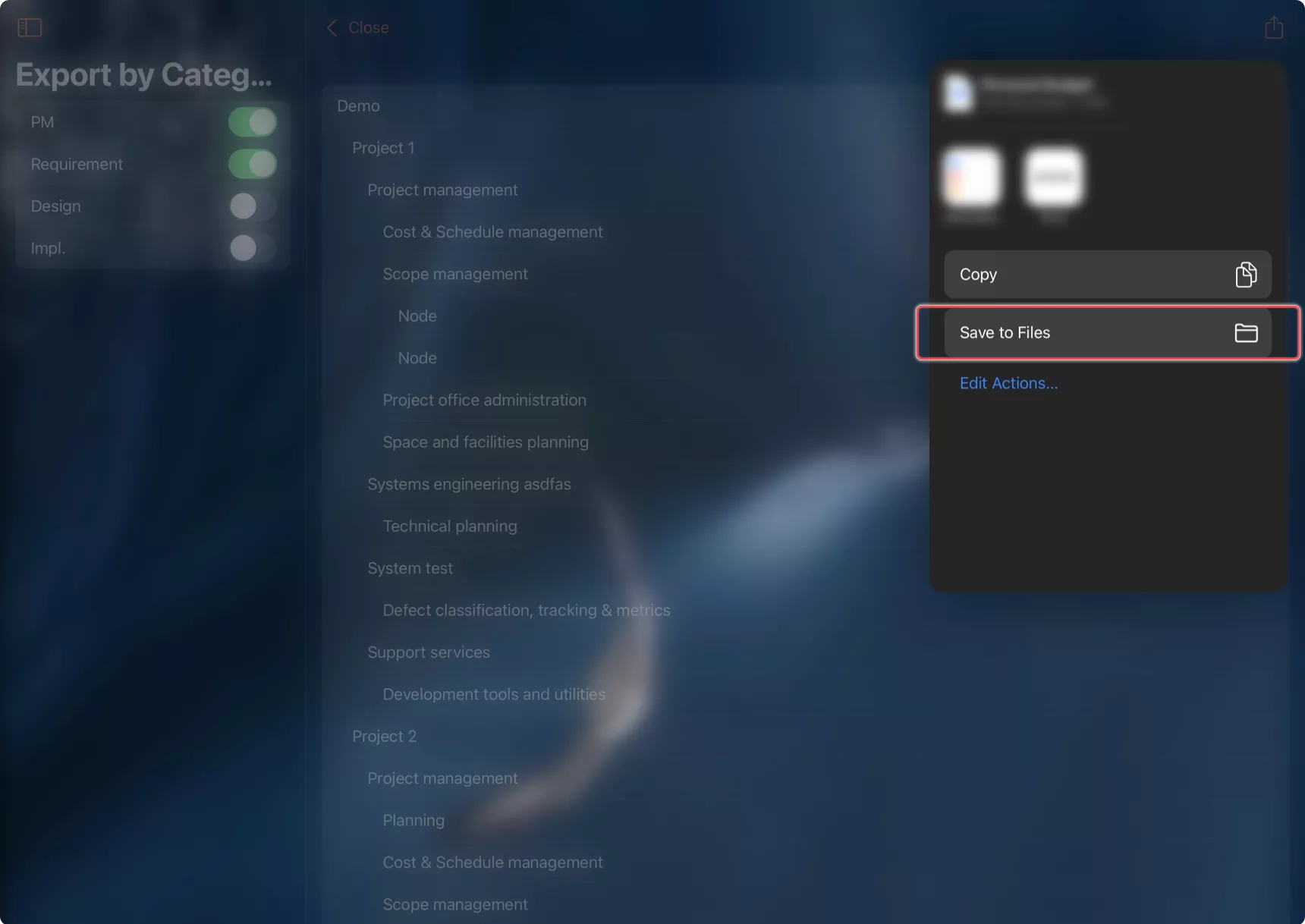Export by Category
Export by Category is a feature that allows you to export a subset of your data based on the categories you select. For example, if you only want to export your data related to food, entertainment, and travel, you can do so by choosing these categories from the export menu. This way, you can create a new CostX document that contains only the relevant data for your purpose.
To use this feature, please follow these steps:
- Open the document that you want to export from.
- Click the
Export by Categorymenu from one of the following places:- The
Document namebutton on the toolbar in the opened document window.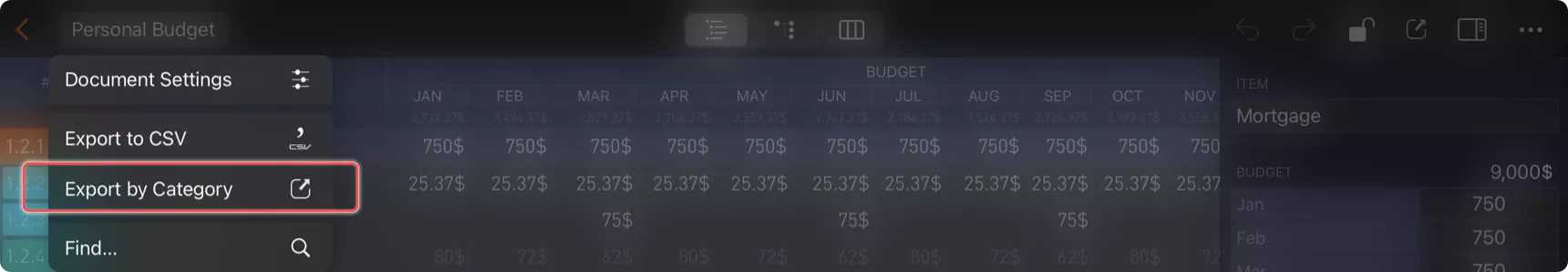
- The
...button on the toolbar in the opened document Window.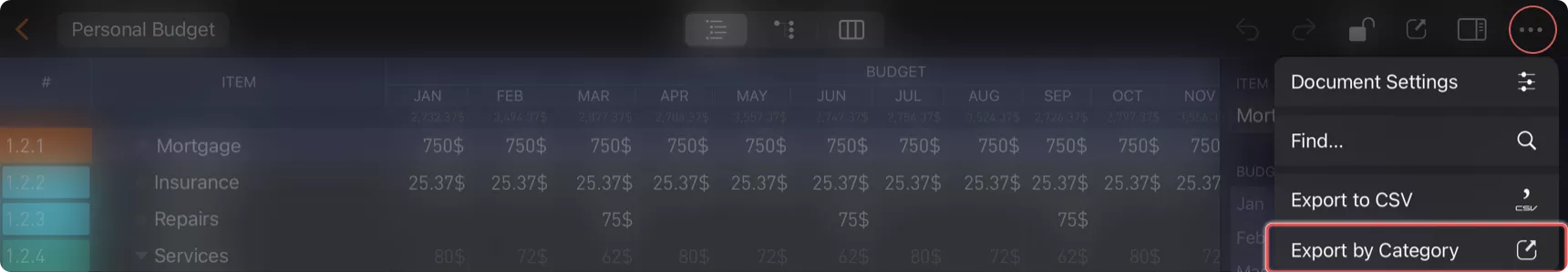
- The
- Choose the categories you want to include in the new document. You can select as many or as few categories as you want. The app will automatically export the selected categories and preview them in the right panel of the export dialog.
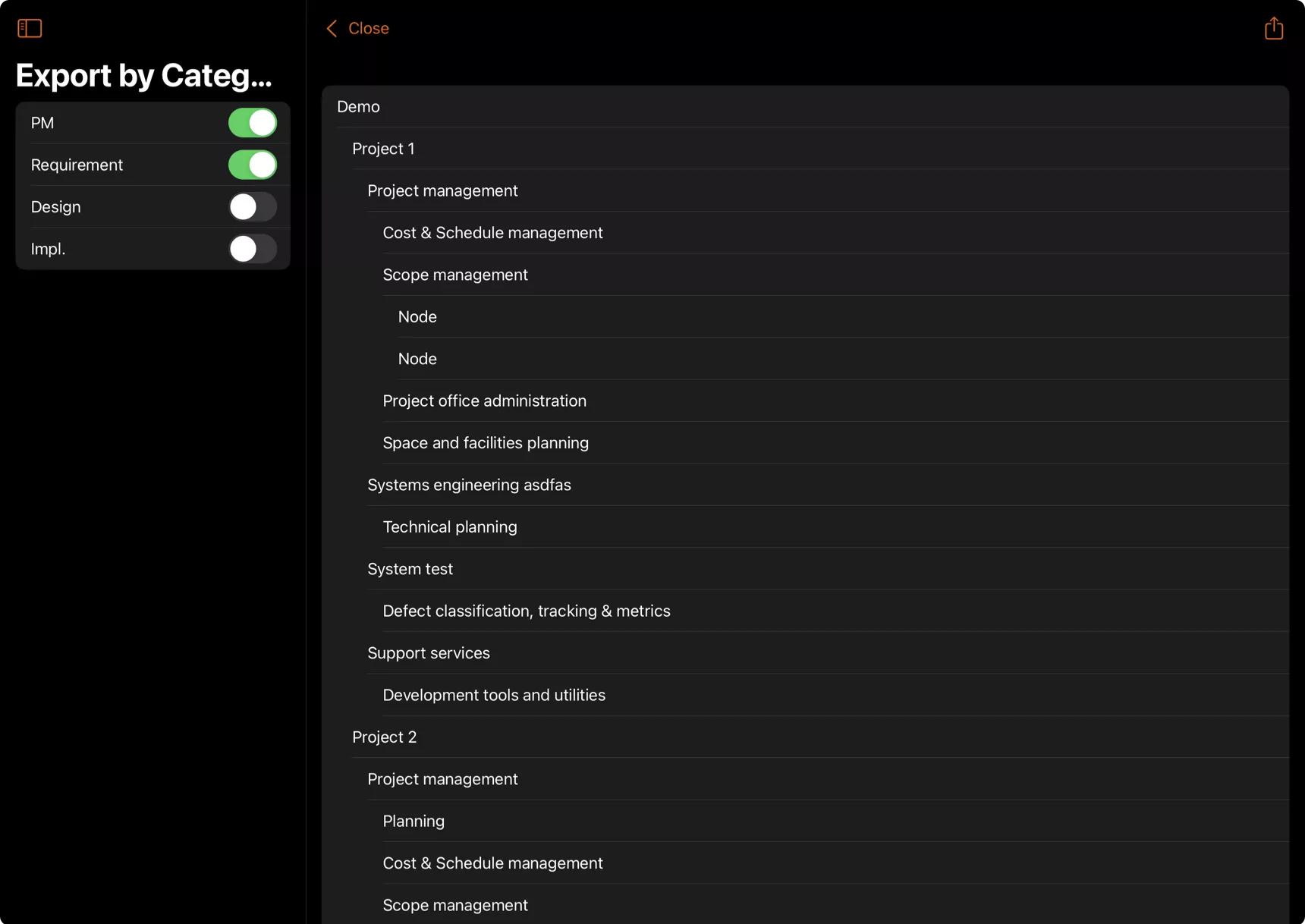
- Click the
Exportbutton to save the new document to your desired location.